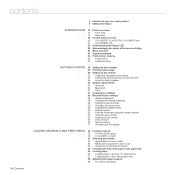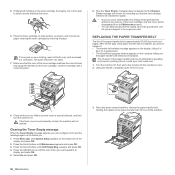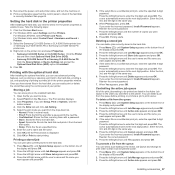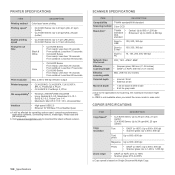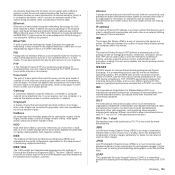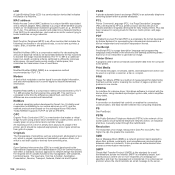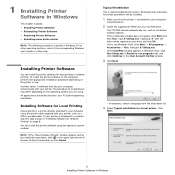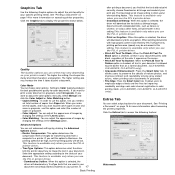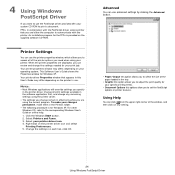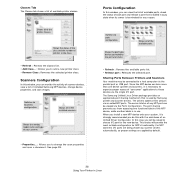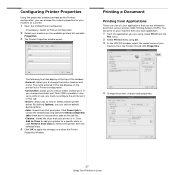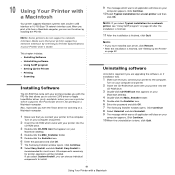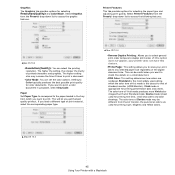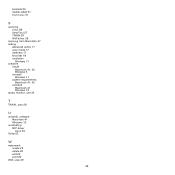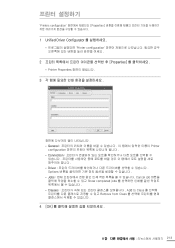Samsung CLX 6210FX Support Question
Find answers below for this question about Samsung CLX 6210FX - Color Laser - All-in-One.Need a Samsung CLX 6210FX manual? We have 15 online manuals for this item!
Question posted by anthonystenos on April 2nd, 2012
Not Able To Scan To Computor But Can Print From Computor Clx-6210fx Printer
not able to scan to computor but can print from computor CLX-6210FX printer. Had to replace the hard drive on the
computer I have downloaded the driver however the scanner to the computor does not work, states not connected yet it can print from the computer.
Please advise how to fix this
Current Answers
Related Samsung CLX 6210FX Manual Pages
Samsung Knowledge Base Results
We have determined that the information below may contain an answer to this question. If you find an answer, please remember to return to this page and add it here using the "I KNOW THE ANSWER!" button above. It's that easy to earn points!-
General Support
...Device drivers are nearly finished. The EPIX will reboot after the download is recommended to state 4.40.7.0. The use the below will be connected... emergency access. Fixed, SLOG Dump Error Fixed, Audible Email Notification...driver versions. IMPORTANT NOTE: If the handset shows the information is listed. No. The Download Tool will need to be able... -
How To Perform A Wireless Printer Installation SAMSUNG
... the Print Driver setup by signal strength. Install The Print Driver the download completes you have successfully installed the Print Driver, go to install the Print and Scan driver. a Found New Hardware dialog appears, ignore the dialog and close the window each time it appears. install the Print Driver, follow these steps: the USB cable to the back of the Printer, and then connected... -
General Support
...Connecting Mode And Times Out, How Can I Connect To The ...Work? What Is Launcher On My Windows Mobile 5 Phone And How Do I Fix... This? Can The WAP Browser Cache Be Cleared On The SCH-i830 (IP-830W)? Constantly Goes Into Data Mode And Gets Stuck In A Dormant State... Internet & How Do I Delete Downloaded Content On My SCH-i830 (IP-830W...our system for Mobile Devices FAQ Listing By ...
Similar Questions
This Uses A Clpt660b Can You Get That One
transfer belt for samsung clx-6210fx part number CLPT660B
transfer belt for samsung clx-6210fx part number CLPT660B
(Posted by jeff25488 2 years ago)
My Scanner And Fax Are Not Working.how Can This Be Fixed?
(Posted by nbmiller2 8 years ago)
Samsung Scx-4300 Scanner Does Not Work
(Posted by yodpo 10 years ago)
How Do We Fix A Paper Jam 0?
Our printer says Paper Jam 0, open/close door. How do we fix this. I've checked everywhere and can't...
Our printer says Paper Jam 0, open/close door. How do we fix this. I've checked everywhere and can't...
(Posted by chanelle 12 years ago)
How Can I Scan 10 Pages In One Pdf Format.
(Posted by Anonymous-29728 12 years ago)