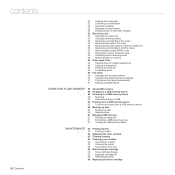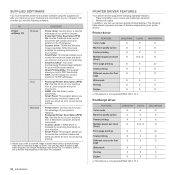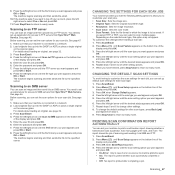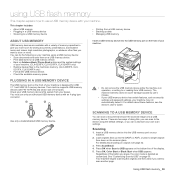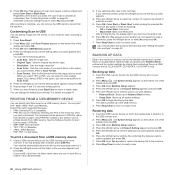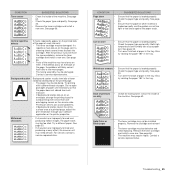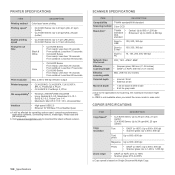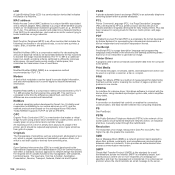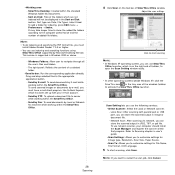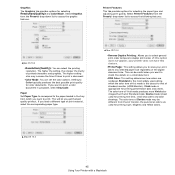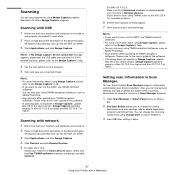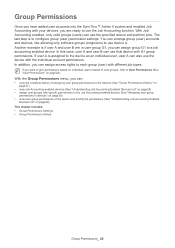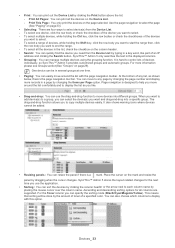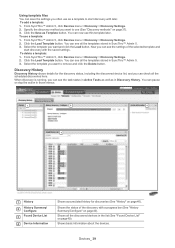Samsung CLX 6210FX Support Question
Find answers below for this question about Samsung CLX 6210FX - Color Laser - All-in-One.Need a Samsung CLX 6210FX manual? We have 15 online manuals for this item!
Question posted by Anonymous-29728 on May 28th, 2011
How Can I Scan 10 Pages In One Pdf Format.
The person who posted this question about this Samsung product did not include a detailed explanation. Please use the "Request More Information" button to the right if more details would help you to answer this question.
Current Answers
Related Samsung CLX 6210FX Manual Pages
Samsung Knowledge Base Results
We have determined that the information below may contain an answer to this question. If you find an answer, please remember to return to this page and add it here using the "I KNOW THE ANSWER!" button above. It's that easy to earn points!-
General Support
...Input Voltage DC 11 - 30 V Input Current Dormant Current <= 10 Ma when ignition is one, <= 1 MA when ignition is... Hold Microphone Mute Remote Control Volume Change backlight color Specifications & black wire must exchange and ..., . Products that it for registration Perform device search and registration in PDF format and requires Adobe Acrobat Reader to your mobile phone... -
How To Perform A Wireless Printer Installation SAMSUNG
CLX-3175FW STEP 2...you download the latest Print and Scan drivers for a printer on the link below to Step 2 "Install The Print Driver" Color Multifunction Laser Printers > for your network.... Downloads on the previous page where you have the needed information and downloads, go to begin the installation process. 21077. Product : Printers & Multifunction > here to access... -
General Support
...nbsp; Media Player Software Information Manufacturer: Microsoft Version: Windows Media Player 10 Supported File Formats MP3, AAC, WMA, 3GP, MP4, MP4A, Real Memory Internal: &...My Videos For Use On My Samsung Phone? Ringtones Music / Media Player Specifications File Formats Supported File Formats: Media Files: Ringtones File Types: MP3, WMA Polyphonic Capability: N/A...
Similar Questions
How To Scan Multiple Page Pdfs On Samsung Scx 4300?
(Posted by tonmartot 9 years ago)
Samsung Scx-4521f Scanner How Do You Scan Multiple Pages Into One Document?
(Posted by faShadow 10 years ago)
Scanning Multiple Pages.
CAN THIS PRINTER SCAN MULTIPLE PAGES? AND HOW DO I FEED THE PAGES?
CAN THIS PRINTER SCAN MULTIPLE PAGES? AND HOW DO I FEED THE PAGES?
(Posted by FHAJIAN 11 years ago)
Not Able To Scan To Computor But Can Print From Computor Clx-6210fx Printer
not able to scan to computor but can print from computor CLX-6210FX printer. Had to replace the hard...
not able to scan to computor but can print from computor CLX-6210FX printer. Had to replace the hard...
(Posted by anthonystenos 12 years ago)