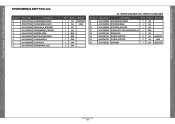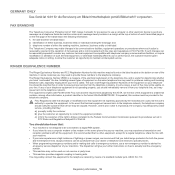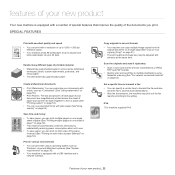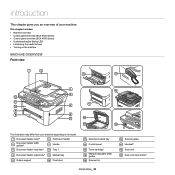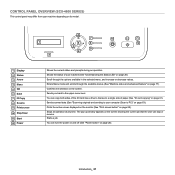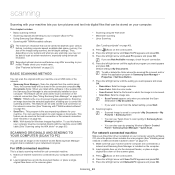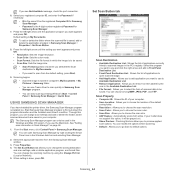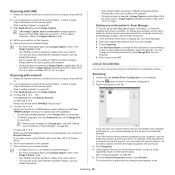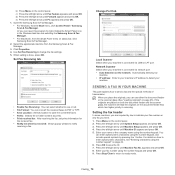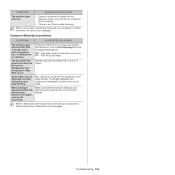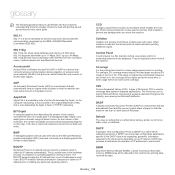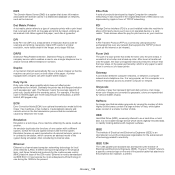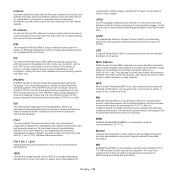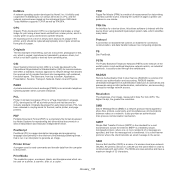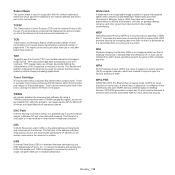Samsung SCX-4623F Support Question
Find answers below for this question about Samsung SCX-4623F.Need a Samsung SCX-4623F manual? We have 5 online manuals for this item!
Question posted by terryh2149 on January 21st, 2023
How Can I Scan Pdf Format On Scx4623f
Current Answers
Answer #1: Posted by SonuKumar on January 21st, 2023 7:02 AM
https://www.manualslib.com/manual/201795/Samsung-Scx-4623fn.html?page=64
Please respond to my effort to provide you with the best possible solution by using the "Acceptable Solution" and/or the "Helpful" buttons when the answer has proven to be helpful.
Regards,
Sonu
Your search handyman for all e-support needs!!
Answer #2: Posted by MercedesAMG on January 21st, 2023 2:44 AM
- Place the document face down on the scanner glass or in the ADF (automatic document feeder)
- Press the Scan button on the printer control panel or use the Samsung Smart Panel software on your computer
- Select the PDF option as the file type for your scan
- Adjust any other settings as desired, such as resolution and color options
- Press the Start button to begin the scan
- Once the scan is complete, the scanned document will be saved as a PDF file on your computer or USB drive, if you have selected to save it to one.
You can also use the printer's software to scan and save the document as a PDF.
Please respond to my effort to provide you with the best possible solution by using the "Acceptable Solution" and/or the "Helpful" buttons when the answer has proven to be helpful. Please feel free to submit further info for your question, if a solution was not provided. I appreciate the opportunity to serve you!
Related Samsung SCX-4623F Manual Pages
Samsung Knowledge Base Results
We have determined that the information below may contain an answer to this question. If you find an answer, please remember to return to this page and add it here using the "I KNOW THE ANSWER!" button above. It's that easy to earn points!-
General Support
...device. Installation diagram Getting Started The Remote Controller is forced to the description of each of the call . If your mobile phone prompts you for your car owner's manual. The red wire has an in PDF format... information downwards. Follow steps 3 through and keep it is a device that the microphone should go to make - message is connected to... -
General Support
...Clock 7: Notepad 3: Bluetooth Menu 1: Add New Device 4: Sounds Settings 1: Call Sounds 1: Call Ringtone 2: Call Vibrate 2: ...Display Themes 6: Dial Fonts 1: Style 2: Size 7: Menu Font Size 8: Clock Format 1: Main Clock 2: Front Clock 6: Phone Settings 1: Standalone Mode 2: Set Shortcut... Videos 5: Take Picture 6: Record Video 7: PIX Place 8: Scan Biz Card 3: Games 4: News & card must be ... -
General Support
... Regional Language Locale Short date style Long date style Time format Positive number Negative number Positive currency Negative currency B Onwer...PDF File to view) RSS Reader Shows Feeds Update all New feed Feed search OPML Import Export Mark all Send via : Outlook E-mail, POP3 Contacts Edit Send Contact Beam Copy Contact Send Multimedia Msg. A VPN A Security A Device...
Similar Questions
with it and it be created as a pdf?
I put several pages into the feeder tray and scan, but they all go into seperate single files. I nee...