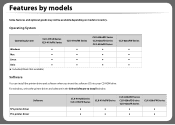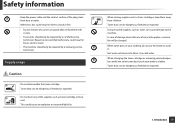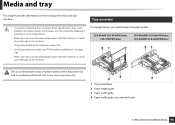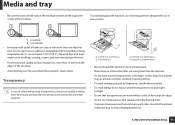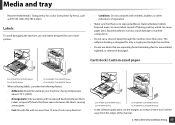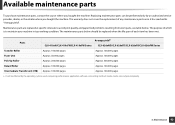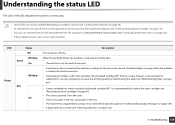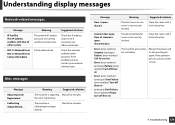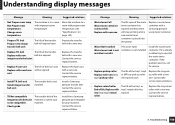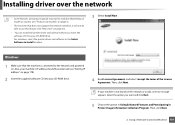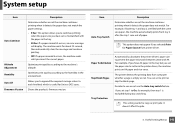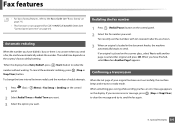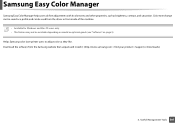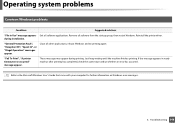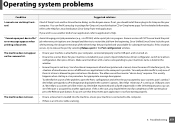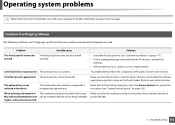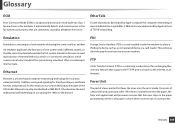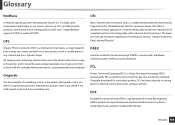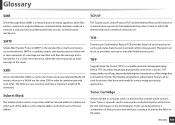Samsung CLX-4195FW Support Question
Find answers below for this question about Samsung CLX-4195FW.Need a Samsung CLX-4195FW manual? We have 4 online manuals for this item!
Question posted by whittsendrancho on November 19th, 2013
Fuser Unit Failure
Brand new CLX-4195FW. After one week error message "Fuser unit failure". How do I remove and replace the fuser unti. I live in rural southern Baja Mexico. Purchased printer in the the US. Can't bring it back. Over 1000 miles away. Please help!
Current Answers
Related Samsung CLX-4195FW Manual Pages
Samsung Knowledge Base Results
We have determined that the information below may contain an answer to this question. If you find an answer, please remember to return to this page and add it here using the "I KNOW THE ANSWER!" button above. It's that easy to earn points!-
How To Replace the Imaging Unit In Your CLP-300 Printer SAMSUNG
Installing the replacement imaging unit. Packaging and Returning the Original Unit To package and return the imaging unit, follow these instructions carefully. After removing the toner cartridges, remove the waste toner container from your printer's Remove each toner cartridge from the imaging unit. STEP 1. Instructions for both steps are below . Failure to re-install the toner waste ... -
How To Replace the Imaging Unit In Your CLX-2160 and CLX-3160 Printer SAMSUNG
...the replacement imaging unit. How To Replace the Imaging Unit In Your CLX-2160 and CLX-3160 Printer STEP 1. Removing the Imaging Unit When replacing your printer by carefully pulling on the tab as shown in a safe place. How To Print Multiple Pages On One Sheet Product : Printers & Multifunction > Remove each toner cartridge from your imaging unit it later. After removing the... -
How to Remove fuser unit CLP-510-510N SAMSUNG
Product : Printers & Multifunction > How to Load Paper SCX-4725FN 273. How to Remove fuser unit CLP-510-510N Open left cover and press down firmly until the toner cartridges are ejected. 274. Color Laser Printers > CLP-510N 553. How to replace Fuser Unit CLP-600N/650N Open the left cover
Similar Questions
Samsung 325 Laser Printer Colour Problem
I have a Samsung CLP 325 laser printer. It prints in back very well indeed, but in colour, it repeat...
I have a Samsung CLP 325 laser printer. It prints in back very well indeed, but in colour, it repeat...
(Posted by sharp4091 1 year ago)
Default Password Clx4195fw?
what is the default password foe admin setup in samsung clx 4195 fw multifunction laser printer? i j...
what is the default password foe admin setup in samsung clx 4195 fw multifunction laser printer? i j...
(Posted by gomeskollol 8 years ago)
Waste Toner Full
Hello, Can you please tell me what does it mean "waste toner full"? When I want print something, the...
Hello, Can you please tell me what does it mean "waste toner full"? When I want print something, the...
(Posted by benlydia 9 years ago)
Clx 4195fw Error
When my laptop (W8) is connected to clx-4195fw I get the error message Connection Failed, but not wh...
When my laptop (W8) is connected to clx-4195fw I get the error message Connection Failed, but not wh...
(Posted by woolfmother 9 years ago)
How To Replace Fuser Unit In Samsung Laser Printer
300clp
need to remove paper curled around fuser unit
need to remove paper curled around fuser unit
(Posted by heliocool 11 years ago)