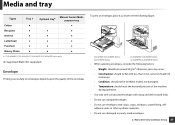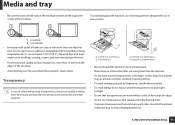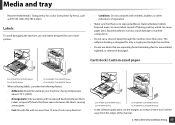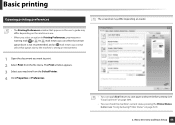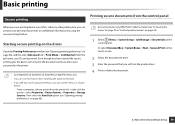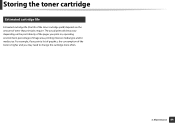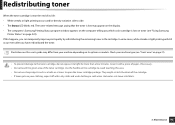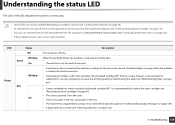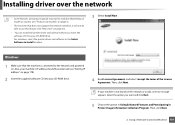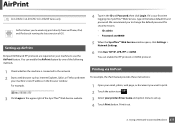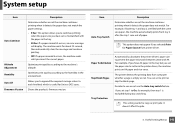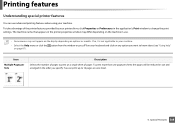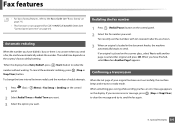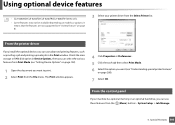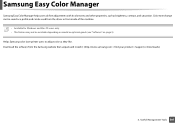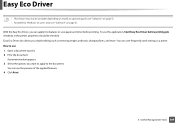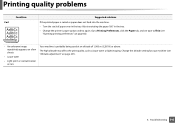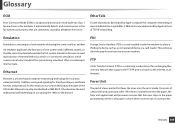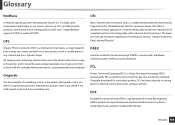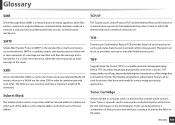Samsung CLX-4195FW Support Question
Find answers below for this question about Samsung CLX-4195FW.Need a Samsung CLX-4195FW manual? We have 4 online manuals for this item!
Question posted by benlydia on April 21st, 2015
Waste Toner Full
Hello, Can you please tell me what does it mean "waste toner full"? When I want print something, there is an error message who said that. What can I do? Thanks for your help.Lydia
Current Answers
Answer #1: Posted by sabrie on April 21st, 2015 3:21 AM
the waste toner bottle is full and it needs to be replaced, visit the link below for video instructions.
www.techboss.co.za
Related Samsung CLX-4195FW Manual Pages
Samsung Knowledge Base Results
We have determined that the information below may contain an answer to this question. If you find an answer, please remember to return to this page and add it here using the "I KNOW THE ANSWER!" button above. It's that easy to earn points!-
How To Replace the Imaging Unit In Your CLX-2160 and CLX-3160 Printer SAMSUNG
... > Note: Be sure to keep the toner waste container so that you can re-install it requires two steps: Packaging and returning the original imaging unit. How To Scan From A PC 21049. How To Replace the Imaging Unit In Your CLX-2160 and CLX-3160 Printer STEP 1. How To Print Multiple Pages On One Sheet -
How to Replace Imaging Unit in CLX-3160FN SAMSUNG
How to Replace Waste Toner Tank in CLX-3160FN 266. How to Replace Imaging Unit in CLX-3160FN STEP 6 STEP 7 STEP 8 How to Replace Toner Cartridges in CLX-3160FN How to Replace Imaging Unit in CLX-3160FN 264. CLX-3160FN 265. Product : Printers & Multifunction > Color Multifunction Laser Printers > -
How to Replace Toner Cartridges in CLX-3160FN SAMSUNG
CLX-3160FN 264. How to Replace Imaging Unit in CLX-3160FN 263. How to Clear Jam in Tray in CLX-3160FN 265. How to Replace Toner Cartridges in CLX-3160FN STEP 3 STEP 4 STEP 5 STEP 6 STEP 7 How to Replace Toner Cartridges in CLX-3160FN Color Multifunction Laser Printers > Product : Printers & Multifunction >
Similar Questions
Samsung 325 Laser Printer Colour Problem
I have a Samsung CLP 325 laser printer. It prints in back very well indeed, but in colour, it repeat...
I have a Samsung CLP 325 laser printer. It prints in back very well indeed, but in colour, it repeat...
(Posted by sharp4091 1 year ago)
Printer Clx-6260fw Has Horizontal Streaks And Shadings
They appear in horizontal straight bands and streaks like straightened out rings of Saturn. I have j...
They appear in horizontal straight bands and streaks like straightened out rings of Saturn. I have j...
(Posted by jonathanwhitaker90 2 years ago)
Default Password Clx4195fw?
what is the default password foe admin setup in samsung clx 4195 fw multifunction laser printer? i j...
what is the default password foe admin setup in samsung clx 4195 fw multifunction laser printer? i j...
(Posted by gomeskollol 8 years ago)
Clx 4195fw Error
When my laptop (W8) is connected to clx-4195fw I get the error message Connection Failed, but not wh...
When my laptop (W8) is connected to clx-4195fw I get the error message Connection Failed, but not wh...
(Posted by woolfmother 9 years ago)
Fuser Unit Failure
Brand new CLX-4195FW. After one week error message "Fuser unit failure". How do I remove and replace...
Brand new CLX-4195FW. After one week error message "Fuser unit failure". How do I remove and replace...
(Posted by whittsendrancho 10 years ago)