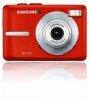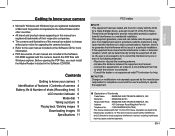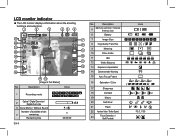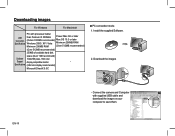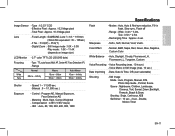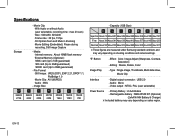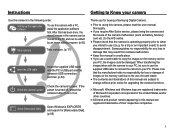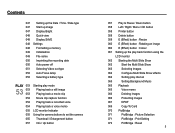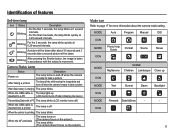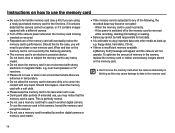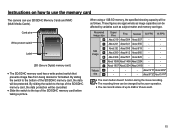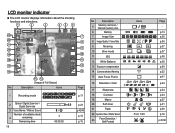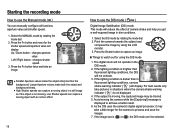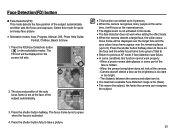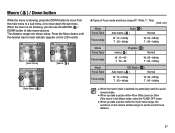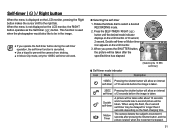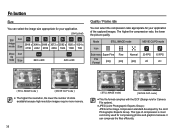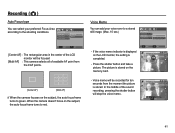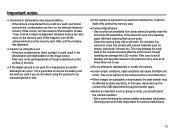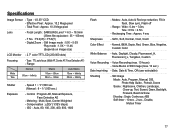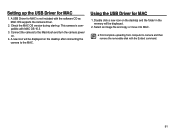Samsung BL103 Support Question
Find answers below for this question about Samsung BL103 - 10.2 Mega Pixels Digital Camera.Need a Samsung BL103 manual? We have 3 online manuals for this item!
Question posted by patresem on July 5th, 2013
Can You Get Pictures Back If You Format Them?
I was trying out different functions on my samsung BL103,and accidentally hit "format",can I get my pictures back?
Current Answers
Related Samsung BL103 Manual Pages
Samsung Knowledge Base Results
We have determined that the information below may contain an answer to this question. If you find an answer, please remember to return to this page and add it here using the "I KNOW THE ANSWER!" button above. It's that easy to earn points!-
General Support
...: Self Timer: 3 sec, 5 sec, 10 sec Multi-Shot: 6 - What Are The Camera / Camcorder Specifications On My SGH-T539 (Beat)? File Size 195 kb 1024 x 768 Estimated Avg. File Size 18 kb 160 x 120 Estimated Avg. Normal, High Shot Mosiac: 2 x 2 3 x 3 Zoom: Digital: 4x Manual: 0 to Removable Media Supported: Yes Camera Specifications: Mega Pixel Rating: 1.3 MP Resolution Settings... -
General Support
... 3 sec, 5 sec, 10 sec Multi-Shot: 6, 9, 15 Shot Mosiac: Zoom: Digital: 4x Manual: 00 to 12...Camera Specifications: Mega Pixel Rating: 1.3 MP Resolution Settings: 1280 x 1024 - What Are The Camera / Camcorder Specifications On My SGH-T439? Camera General Camera Type: CMOS Camera's Physical Location on Handset: Top Center Of Flip Camera Image Format: JPG Camera Memory Max Storage Capacity For Pictures... -
General Support
...: Limit to Removable Memory Supported: Yes Camera Image Format: JPG Mega Pixel Rating: 1.3 MP Resolution Settings: 1280 x 960 Average File Size: 146.6 KB 640 x 480 28.2 kb 320 x 240 9.2 kb 160 x 120 3 KB Camera Controls & Settings: Image Usability: Wallpaper, Caller ID Image, Group Image ID, Picture Mail Self Timer: 10 seconds Multi-Shot Options: 3, 5 Zoom: 1 to...
Similar Questions
Lines Across Pictures Bl103 Point And Shoot Camera
how do i clear pictures up?
how do i clear pictures up?
(Posted by bemeDG68 9 years ago)
Samsung Bl103 Digital Camera Wont Turn On To Take Picture
(Posted by matconna 9 years ago)
How Do You Delete Pictures On A Samsung Bl103 Camera?
(Posted by AirriRamb 10 years ago)
No File Found
The camera was working great but i must have hit something and it will not take pictures anymore it ...
The camera was working great but i must have hit something and it will not take pictures anymore it ...
(Posted by bdkdmk 10 years ago)
My Photos Appear Too Bright And It Seems That The Colors Are Faded
I HAVE A SAMSUNG SL35 DIGI CAM. MY PHOTOS APPEAR TOO BRIGHT AND IT LOOKS THAT THE COLORS ARE FADED. ...
I HAVE A SAMSUNG SL35 DIGI CAM. MY PHOTOS APPEAR TOO BRIGHT AND IT LOOKS THAT THE COLORS ARE FADED. ...
(Posted by dreamerfoxylesjim 13 years ago)