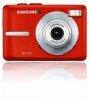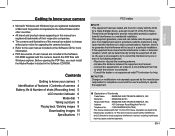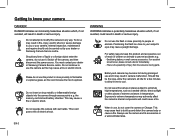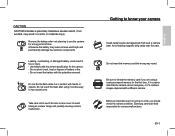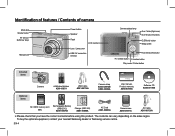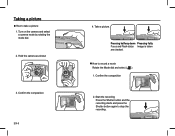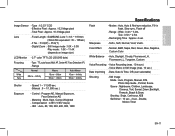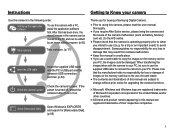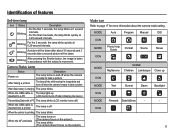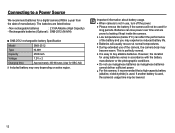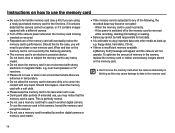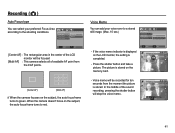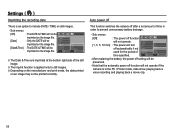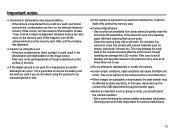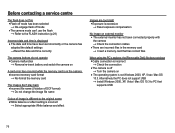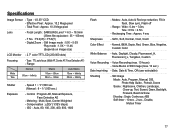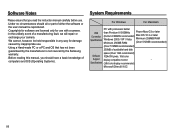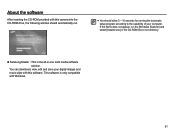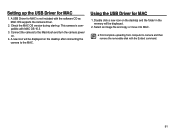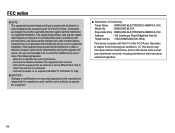Samsung BL103 Support Question
Find answers below for this question about Samsung BL103 - 10.2 Mega Pixels Digital Camera.Need a Samsung BL103 manual? We have 3 online manuals for this item!
Question posted by sptj501 on April 22nd, 2014
Samsung Bl103 Won't Turn On
The person who posted this question about this Samsung product did not include a detailed explanation. Please use the "Request More Information" button to the right if more details would help you to answer this question.
Current Answers
Related Samsung BL103 Manual Pages
Samsung Knowledge Base Results
We have determined that the information below may contain an answer to this question. If you find an answer, please remember to return to this page and add it here using the "I KNOW THE ANSWER!" button above. It's that easy to earn points!-
General Support
...Taken With My SGH-V206? What Is The Mega Pixel Count On Photos Taken With The V206? What ...V206 Have Snooze Capabilities? How Do I Use It? How Do I Disable Or Change The Camera Shutter Sound On My SGH-V206? How Do I Mute / Unmute A Call On My... Alert For Missed Calls Or Voice Mails On My SGH-V206? How Do I Turn This Off? My SGH-V206 Beeps Approximately Once Per Minute, How Can I Place... -
General Support
... Shot Mosiac: Zoom: Digital: 4x Manual: 00 to 12 Brightness: 0 to 6 White Balance: Auto, Sunny/Daylight, Cloudy, Fluorescent, Incandescent Color Tones: Auto, Black and White, Sepia, Emboss, Sketch, Negative Fun Frames: 30 Camcorder Camcorder Type: Video Format: 3GP Camcorder Memory 8 MB Direct Save to Removable Media Supported: Yes Camera Specifications: Mega Pixel Rating: 1.3 MP... -
General Support
...Timer: 10 seconds Multi-Shot Options: 3, 5 Zoom: 1 to MMS and Normal Support for long movie format: 176 x 144 Video Usability: Wallpaper, Caller ID Image What Are The Camera / ...My Sounds, Applications, Pic/Video Msg. Shared Direct Save to Removable Memory Supported: Yes Camera Image Format: JPG Mega Pixel Rating: 1.3 MP Resolution Settings: 1280 x 960 Average File Size: 146.6 KB 640 x...
Similar Questions
Why Wont My Samsung Bl103 Camera Turn On
(Posted by nobaltik 9 years ago)
Samsung Bl103 Digital Camera Wont Turn On To Take Picture
(Posted by matconna 9 years ago)
Samsung Bl103 10.2 Megapixel Digital Camera Troubleshooting Wont Turn N
(Posted by acheebaur 10 years ago)
My Photos Appear Too Bright And It Seems That The Colors Are Faded
I HAVE A SAMSUNG SL35 DIGI CAM. MY PHOTOS APPEAR TOO BRIGHT AND IT LOOKS THAT THE COLORS ARE FADED. ...
I HAVE A SAMSUNG SL35 DIGI CAM. MY PHOTOS APPEAR TOO BRIGHT AND IT LOOKS THAT THE COLORS ARE FADED. ...
(Posted by dreamerfoxylesjim 13 years ago)