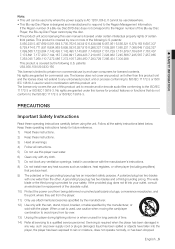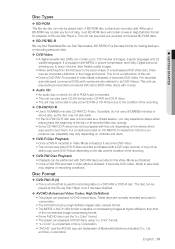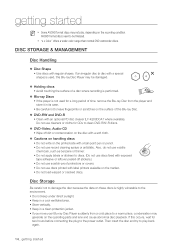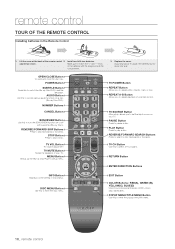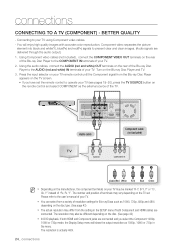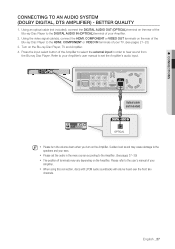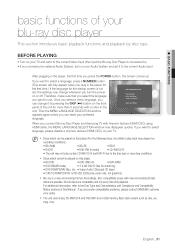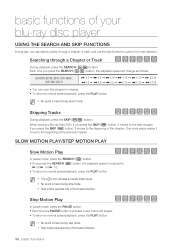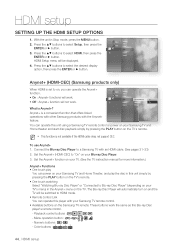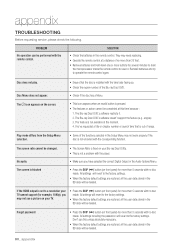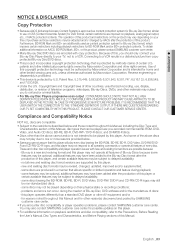Samsung BDP1590 Support Question
Find answers below for this question about Samsung BDP1590 - Blu-Ray Disc Player.Need a Samsung BDP1590 manual? We have 3 online manuals for this item!
Question posted by roirar6969 on September 11th, 2012
Ht-d5550k Blu-ray/dvd Home EntertainmentSystem.Speakers Are Defective..no So
I have this system for 2 months. The rear surround speakers are not making any sounds. I switch the front speaker to the rear and it works,both left and right.
Can I get replacement internal speakers for both towers?
Any info will help
Current Answers
Related Samsung BDP1590 Manual Pages
Samsung Knowledge Base Results
We have determined that the information below may contain an answer to this question. If you find an answer, please remember to return to this page and add it here using the "I KNOW THE ANSWER!" button above. It's that easy to earn points!-
General Support
... the digital-to-analog conversion and sends the audio to a receiver or surround sound processor via an HDMI 1.3 or higher connection to the receiver or surround sound processor, which soundtrack you 're used to work with the PCM method, the Blu-ray Disc player takes the disc's PCM track or decodes the high resolution track to run out and buy... -
General Support
... AUDIO CD 74 (3 1/2 inches) 20 Region Code Both the Blu-ray disc player and the discs are compatible with My Blu-ray Player? The Region Number for your Blu-ray Player. B Europe, Greenland, French territories, Middle East, Africa, Australia and New Zealand. Compatible Disc Types Type Blu-ray DVD-Video BD Region Code Area A North America, Central America, South America, Korea... -
How To Activate Your Netflix Account SAMSUNG
... ok Your selection will begin watching. Note: For additional help, tips or FAQs, visit http: www.netflix.com/help " Using the right and left arrow buttons on your Blu-ray Player Using your television. very dissatisfied very satisfied Q2. submit Please select answers for viewing on your Blu-ray player. BD-P1600 STEP 2. at the e-contents screen press the...
Similar Questions
Blu Ray Not Working
Blu ray is on. Just blue screen. Not loading. Unplugged and replugged it from power outlet. Not work...
Blu ray is on. Just blue screen. Not loading. Unplugged and replugged it from power outlet. Not work...
(Posted by lanamounce 1 year ago)
Samsung Bd-p1590 Blu-ray Cant Find Access Point
(Posted by kyosendju 9 years ago)
Register Blu-ray Disc Player Bd-p1500
Register my samsung blu ray disc player bd-p1500(xaa) device
Register my samsung blu ray disc player bd-p1500(xaa) device
(Posted by pattigame 10 years ago)
I Did A Firmware Update To Bev2_21_120515a_xaa Now Can't Play My Blu Ray Dvd's!
I have reset,unplugged,I just now got A blu ray to play but powered off and on and reset several tim...
I have reset,unplugged,I just now got A blu ray to play but powered off and on and reset several tim...
(Posted by thicks57 11 years ago)
Samsung Bd-c5500 Blu-ray Disc Player 'no Signal'
My Samsung BD-C5500 Blu-Ray Disc Player is connected to my Vizio M420NV LCD LED HDTV with an HDMI ca...
My Samsung BD-C5500 Blu-Ray Disc Player is connected to my Vizio M420NV LCD LED HDTV with an HDMI ca...
(Posted by cow700 12 years ago)