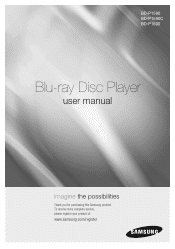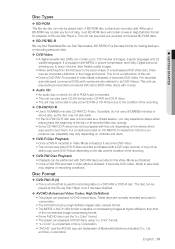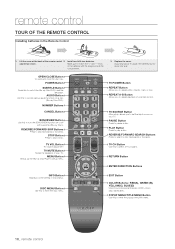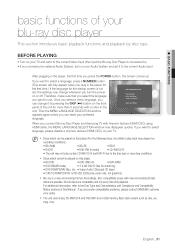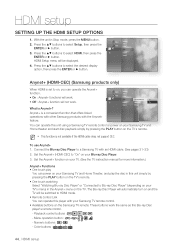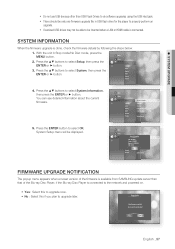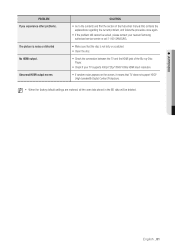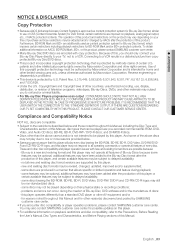Samsung BDP1590 Support Question
Find answers below for this question about Samsung BDP1590 - Blu-Ray Disc Player.Need a Samsung BDP1590 manual? We have 3 online manuals for this item!
Question posted by mbiaca on March 23rd, 2014
Can I View Hulu On A Samsung Bd-p1590
The person who posted this question about this Samsung product did not include a detailed explanation. Please use the "Request More Information" button to the right if more details would help you to answer this question.
Current Answers
Related Samsung BDP1590 Manual Pages
Samsung Knowledge Base Results
We have determined that the information below may contain an answer to this question. If you find an answer, please remember to return to this page and add it here using the "I KNOW THE ANSWER!" button above. It's that easy to earn points!-
General Support
... What is the launch profile also known as the " Grace Period Profile" and "Initial Standard Profile". Player Profiles Blu-ray Disc Player Profiles 1.0 is BD-J? Q: Can profiles be updated A: If a Blu-ray player contains the hardware required to be a Profile 2 player (or 1.1), the profile may be 1.1 or 2.0 (Bonus View or BD-Live) compliant if they require a feature such as Profile... -
General Support
...All) or Allow (Valid) to allow Bonus Content to be viewed on your player and compare it to your player. If these suggestions do not resolve the issue, you must...Check the f/w version on profile 1.1 Blu-ray disc players. (Check disc documentation for hardware requirements.) BD-P1000, BD-P1200 and therefore if you've connected the player using HDCP (High-bandwidth Digital Content ... -
How To Activate Your Netflix Account SAMSUNG
... stream to your Blu-ray remote control, select Netflix from the Blu-ray player's menu or at the top of questions ok BD-P1600 STEP 2. for all of the page. 17343. B button. Blu-ray Players > at the e-contents screen press the Viewing on your Blu-ray player. How To Reset Your Blu-ray Player To Factory Settings 17262...
Similar Questions
Samsung Bd-p1590 Blu-ray Cant Find Access Point
(Posted by kyosendju 9 years ago)
How To Set Samsung Bd-p1590 Player To Component 480i
(Posted by Kylehabdulb 9 years ago)
Register Blu-ray Disc Player Bd-p1500
Register my samsung blu ray disc player bd-p1500(xaa) device
Register my samsung blu ray disc player bd-p1500(xaa) device
(Posted by pattigame 10 years ago)
Samsung Bd-c5500 Blu-ray Disc Player 'no Signal'
My Samsung BD-C5500 Blu-Ray Disc Player is connected to my Vizio M420NV LCD LED HDTV with an HDMI ca...
My Samsung BD-C5500 Blu-Ray Disc Player is connected to my Vizio M420NV LCD LED HDTV with an HDMI ca...
(Posted by cow700 12 years ago)
After I Perform The Latest Firmware Update On My Bd-p1590 Its Inop Says Close
(Posted by rekillian 12 years ago)