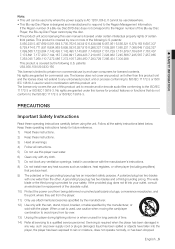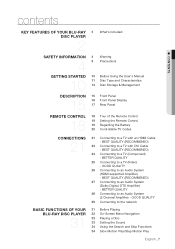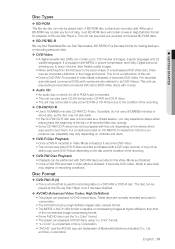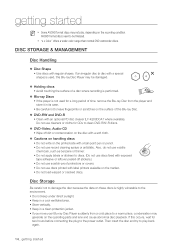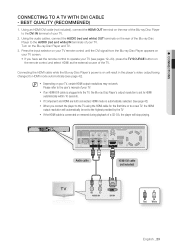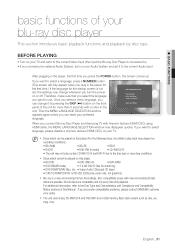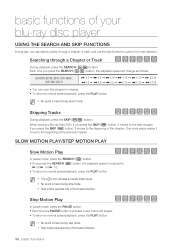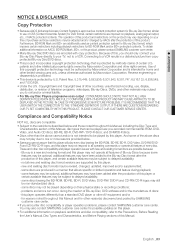Samsung BDP1590 Support Question
Find answers below for this question about Samsung BDP1590 - Blu-Ray Disc Player.Need a Samsung BDP1590 manual? We have 3 online manuals for this item!
Question posted by jjmoore37 on November 28th, 2011
Unable To Play New Blu-rays. What Is The Trouble?
The person who posted this question about this Samsung product did not include a detailed explanation. Please use the "Request More Information" button to the right if more details would help you to answer this question.
Current Answers
Related Samsung BDP1590 Manual Pages
Samsung Knowledge Base Results
We have determined that the information below may contain an answer to this question. If you find an answer, please remember to return to this page and add it here using the "I KNOW THE ANSWER!" button above. It's that easy to earn points!-
General Support
... BD player automatically powers off the player or disconnect it is tuned to the input of messages appear. Use the number keys on again. On the Blu-ray remote control, press the MENU button. Highlight the file and select Extract. Extract the file to your player. Using Nero, Roxio or other location. Discs that are unable to... -
General Support
... Features Will Not Play you're unable to play certain movies or bonus features, follow the instructions to upgrade your player. If these suggestions do not resolve the issue, you may be available at the end of Blu-ray video and bonus content, it is available, follow the suggestions below. BD-P2500 and BD-P2550 are not... -
General Support
...My Blu-ray Player? territories and Canada 2 Europe, Japan, the Middle East, Egypt, South Africa, Greenland 3 Taiwan, Korea, the Philippines, Indonesia, Hong Kong 4 Mexico, South America, Central America, Australia, New Zealand, Pacific Islands, Caribbean 5 Russia, Eastern Europe, India, most of Africa, North Korea, Mongolia 6 China Disc Types Logo Recorded Content Shape Max Playing Minutes BD...
Similar Questions
Blu Ray Not Working
Blu ray is on. Just blue screen. Not loading. Unplugged and replugged it from power outlet. Not work...
Blu ray is on. Just blue screen. Not loading. Unplugged and replugged it from power outlet. Not work...
(Posted by lanamounce 1 year ago)
Samsung Bd-p1590 Blu-ray Cant Find Access Point
(Posted by kyosendju 9 years ago)
How To Press Play On Blu Ray Without Remote
(Posted by artoMonir 10 years ago)
I Did A Firmware Update To Bev2_21_120515a_xaa Now Can't Play My Blu Ray Dvd's!
I have reset,unplugged,I just now got A blu ray to play but powered off and on and reset several tim...
I have reset,unplugged,I just now got A blu ray to play but powered off and on and reset several tim...
(Posted by thicks57 11 years ago)