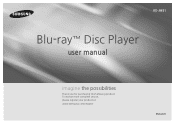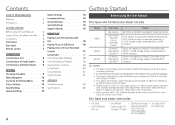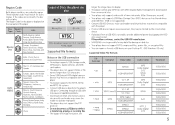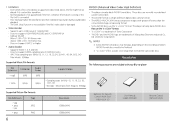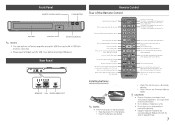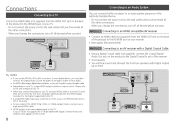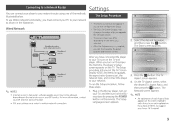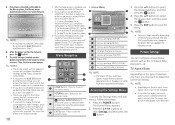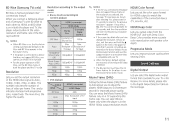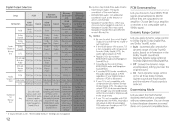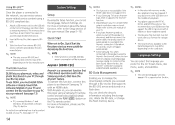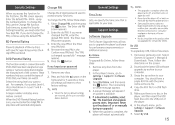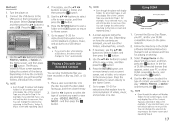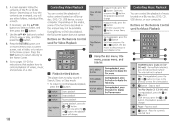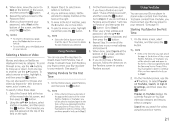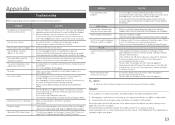Samsung BD-JM51 Support Question
Find answers below for this question about Samsung BD-JM51.Need a Samsung BD-JM51 manual? We have 1 online manual for this item!
Question posted by annb915 on September 5th, 2015
How To Perform A Hard Reset
The person who posted this question about this Samsung product did not include a detailed explanation. Please use the "Request More Information" button to the right if more details would help you to answer this question.
Current Answers
Answer #1: Posted by TommyKervz on September 6th, 2015 2:30 AM
Download the user manual from the link below and refer to page 10 hard reset instructions.
Related Samsung BD-JM51 Manual Pages
Samsung Knowledge Base Results
We have determined that the information below may contain an answer to this question. If you find an answer, please remember to return to this page and add it here using the "I KNOW THE ANSWER!" button above. It's that easy to earn points!-
General Support
...connect to the Netflix Watch Instantly Queue, please contact Dynex for all Components. Reset the Blu-ray Player and Power Cycle all lights to illuminate. Allow the modem to boot up ... steps first to reset the BD Player and power cycle all devices sit unplugged for additional support. Remove the Ethernet Cable from the player twice daily. Save your Blu-ray's remote control. ... -
Initial Wireless Setup When Blu-ray Is First Powered On Or Reset SAMSUNG
BD-C7500 20832. How To Activate Internet@TV Blu-ray Players > Initial Wireless Setup When Blu-ray Is First Powered On Or Reset 21049. How To Print Multiple Pages On One Sheet 20843. Product : Blu-ray > -
How To Activate Your Netflix Account SAMSUNG
... http: www.netflix.com/help " How To Reset Your Blu-ray Player To Factory Settings 17262. Product : Blu-ray > Viewing on your Blu-ray remote scroll through the movies in your Instant Queue are...button. Using the right and left arrow buttons on your Blu-ray Player Using your Instant Queue and press Ente to your Blu-ray player. BD-P1600 STEP 2. If no, please tell us why so...
Similar Questions
Trying To Connect My Blu-ray Player To The Internet
In trying to establish an internet connection there is not and Wireless option being presented just ...
In trying to establish an internet connection there is not and Wireless option being presented just ...
(Posted by adorablewealth 6 years ago)
How Do I Update My Player
I need to update firmware on my dvd player it is model BD-JM51 model code BD-JM51/ZA
I need to update firmware on my dvd player it is model BD-JM51 model code BD-JM51/ZA
(Posted by Anonymous-162157 7 years ago)
Cinivia Error Message On Store Bought Blu-ray Discs
Having Cinavia message code 3 problems on some of my store bought blu ray disc. Need help either byp...
Having Cinavia message code 3 problems on some of my store bought blu ray disc. Need help either byp...
(Posted by hkirklin01 7 years ago)
How To Make Samsung Blu Ray Player Bd-e5900 Multi-zone
(Posted by pasnowst 10 years ago)