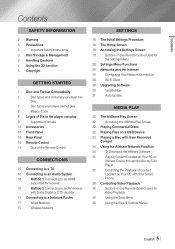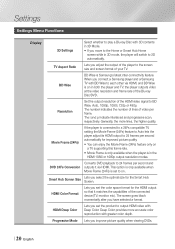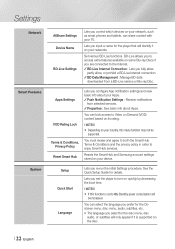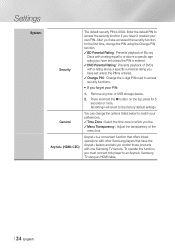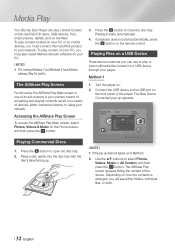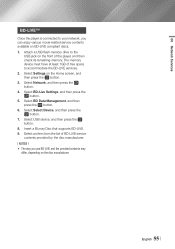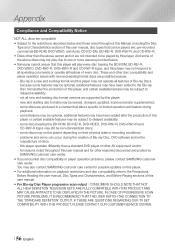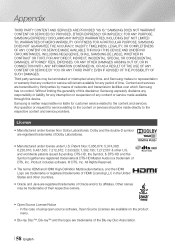Samsung BD-F5900 Support Question
Find answers below for this question about Samsung BD-F5900.Need a Samsung BD-F5900 manual? We have 1 online manual for this item!
Question posted by jnsimonds on March 22nd, 2013
This Has 7.1 Decoding. Does It Matter That I'm Connecting To A 5.1 System?
The room I am setting this up in is not well suited for a 7.1 system.
Current Answers
Related Samsung BD-F5900 Manual Pages
Samsung Knowledge Base Results
We have determined that the information below may contain an answer to this question. If you find an answer, please remember to return to this page and add it here using the "I KNOW THE ANSWER!" button above. It's that easy to earn points!-
General Support
... more sophisticated than bonus content provided by standard DVD , including network access, picture-in Storage 64KB Local Storage NONE 256MB 1G Secondary Audio Decoder OPTIONAL MANDATORY Video Decoder Internet Connectivity Virtual Package support for all three Blu-ray player profiles require BD-J support and will be capable of local storage for content. Certain extras might require the... -
How To Setup PC Streaming On Your Blu-ray Player. SAMSUNG
Product : Blu-ray > How To Setup PC Streaming On Your Blu-ray Player. 10760. SGH-A887 - How To Run A Network Connection Test On Your Blu-ray Player 19119. Blu-ray Players > How to Transfer MP3 Files To The Phone via a Memory Card BD-P4600 10753. -
How To Activate VUDU From Internet@TV SAMSUNG
...Blu-ray remote, select 'Free HD Rental'. Registering Your Email Address You will need: A wired or wireless network connection to your Blu-ray Player TV set to the input where the Blu-ray player is connected...Email' followed by a confirmation screen prompting to activate your network. Product : Blu-ray > Blu-ray Players > BD-C5500 33959. How To Activate VUDU From Internet@TV STEP 2. Note: &...
Similar Questions
Trying To Connect My Blu-ray Player To The Internet
In trying to establish an internet connection there is not and Wireless option being presented just ...
In trying to establish an internet connection there is not and Wireless option being presented just ...
(Posted by adorablewealth 6 years ago)
Samsung Bd Em57c Blu Ray Player Will Not Connect To Wifi
(Posted by doawil 10 years ago)
Bd-d5100 Blu Ray Player. How Do I Connect It To Internet And Netflix?
Connect to internet and netflix. i have a netflix account. i have a router.
Connect to internet and netflix. i have a netflix account. i have a router.
(Posted by jriviello 11 years ago)
Samsung Blue-ray Player ( Bd-p1600). Trying To Connect To Internet
im trying to connect the bd p1600 dvd to the internet tru a wired connection from my router and is n...
im trying to connect the bd p1600 dvd to the internet tru a wired connection from my router and is n...
(Posted by mgroupcaribbean 13 years ago)