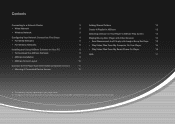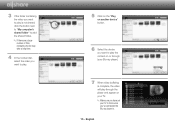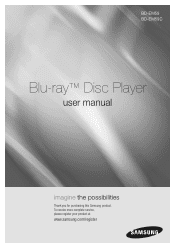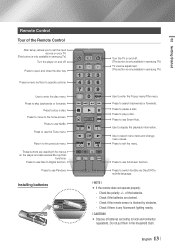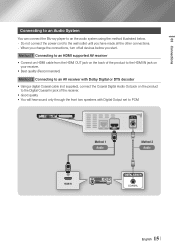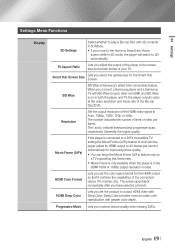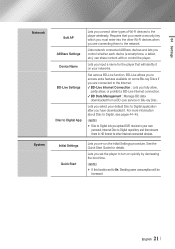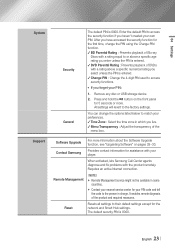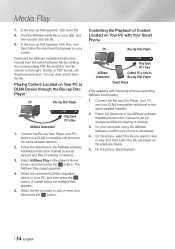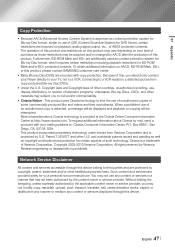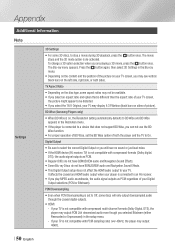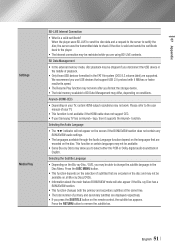Samsung BD-EM59C Support Question
Find answers below for this question about Samsung BD-EM59C.Need a Samsung BD-EM59C manual? We have 3 online manuals for this item!
Question posted by lbrsubs on December 8th, 2013
Can I Use A Wireless Keyboard With My Samsung Bd-em59c
The person who posted this question about this Samsung product did not include a detailed explanation. Please use the "Request More Information" button to the right if more details would help you to answer this question.
Current Answers
Related Samsung BD-EM59C Manual Pages
Samsung Knowledge Base Results
We have determined that the information below may contain an answer to this question. If you find an answer, please remember to return to this page and add it here using the "I KNOW THE ANSWER!" button above. It's that easy to earn points!-
General Support
...player. The purpose of Service) list. Save your Blu-ray's remote control. Belkin: 192.168.2.1 D-Link: 192.168.0.1 Linksys: 192.168.1.1 Netgear: 192.168.0.1 Some issues have to Netflix, activate your settings. Contact Info Belkin Wired/Wireless... is to reset the BD Player and power cycle all other...open your router uses, check the bottom... -
How To Get Started With Netflix SAMSUNG
.... How To Use BD Live 15510. STEP 2 Activating Your Player Getting Started With Netflix and your Blu-ray Player Samsung's new Netflix Ready player's let you ...Blu-ray Player) High-speed Internet connection (recommended 1.5 Mbps) Netflix account that allows viewing of unlimited online content started At this guide and select Wired or Wireless connection to view instructions for connecting. Use... -
How To Activate VUDU From Internet@TV SAMSUNG
... wireless network connection to your Blu-ray Player TV set to the input where the Blu-ray player is connected PC with VUDU you will not qualify for the Home Menu to activate your account. If 'Explore VUDU' is displayed. Using the right and left arrow buttons on your Blu-ray remote enter your network. BD-C5500 33959. On-Screen keyboard...
Similar Questions
Samsung Bd-j5900 Curved 3d Blu-ray Player With Wi-fi (2015 Model)
I had my new Samsung Samsung BD-J5900 Curved 3D Blu-ray Player with Wi-Fi (2015 Model) connected and...
I had my new Samsung Samsung BD-J5900 Curved 3D Blu-ray Player with Wi-Fi (2015 Model) connected and...
(Posted by corriedc60 7 years ago)
Can You Use Wireless Keyboard And Mouse With Samsung Smart Dvd Bd-em59c
(Posted by Nobett 10 years ago)
How Do I Get Hulu Plus On My Samsung Bd-e5400 Blu Ray Player?
I just recently got the Samsung BD-E5400 Blu ray player and have no idea how to download apps. The o...
I just recently got the Samsung BD-E5400 Blu ray player and have no idea how to download apps. The o...
(Posted by blmason 10 years ago)
Can The Blue Ray Player Control The Tv Options
Can the blue ray player control the TV options
Can the blue ray player control the TV options
(Posted by Anonymous-92461 11 years ago)