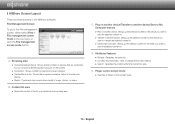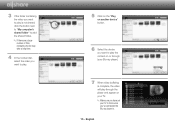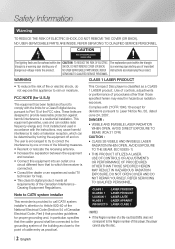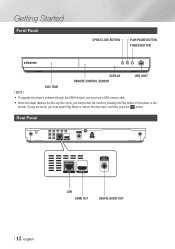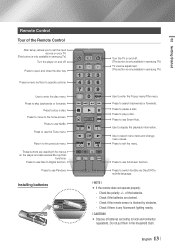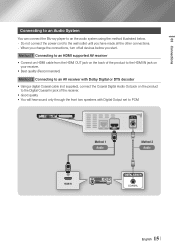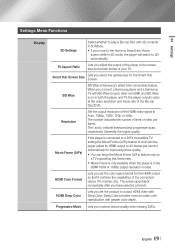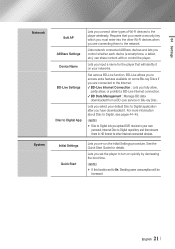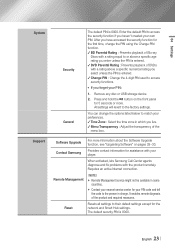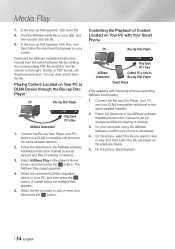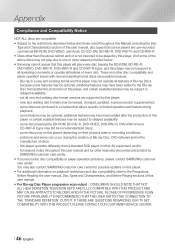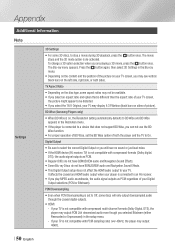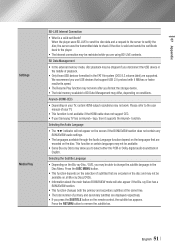Samsung BD-EM59C Support Question
Find answers below for this question about Samsung BD-EM59C.Need a Samsung BD-EM59C manual? We have 3 online manuals for this item!
Question posted by Anonymous-92461 on January 4th, 2013
Can The Blue Ray Player Control The Tv Options
Can the blue ray player control the TV options
Current Answers
Related Samsung BD-EM59C Manual Pages
Samsung Knowledge Base Results
We have determined that the information below may contain an answer to this question. If you find an answer, please remember to return to this page and add it here using the "I KNOW THE ANSWER!" button above. It's that easy to earn points!-
General Support
...TV or display device. Power on your player...player is an earlier version than what is connected. Click the firmware tab and locate the the CD Firmware update in the search field. Creating a data disc or drag and dropping the ISO file to the factory default settings. option...to which the BD player is available ...Blu-ray Disc player is highly recommended. On the Blu-ray remote control... -
General Support
... address, interface, tabs, and options for network setup will be found ...'t know how to access your Blu-ray player will not be able help . To ...on-screen keyboard, enter the SSID and press the blue D button on the manufacturer's support site...Wireless > Locate your model on the remote control to re-connect other documentation for configuration, connectivity... -
How To Activate Your Netflix Account SAMSUNG
... " is where you store the movies and TV programs you satisfied with this content? How To Reset Your Blu-ray Player To Factory Settings 17262. How To Setup Your SWA-4000... to your television. BD-P1600 STEP 2. Using the right and left arrow buttons on your Blu-ray player. Viewing on your Blu-ray remote control, select Netflix from the Blu-ray player's menu or at...
Similar Questions
Can This Blue Ray Player, I've Had For Years, Play Uhd?
I've had this blueberry player for years, is giving me no problem. It's been an amazing player, I wa...
I've had this blueberry player for years, is giving me no problem. It's been an amazing player, I wa...
(Posted by adriennepanzarella 1 year ago)
Can I Connect Samsung Bd-em59c To Both Tv And Audio Receiver At The Same Time
(Posted by jwhigaga 9 years ago)
Im Trying To Find The Option To Download To My Blue Ray Player
I am trying to download the mog software on my laptop to be used on my blue ray player BD5500 but i ...
I am trying to download the mog software on my laptop to be used on my blue ray player BD5500 but i ...
(Posted by ladyshereen 11 years ago)