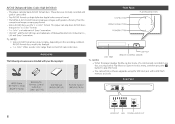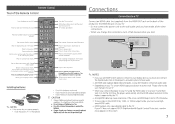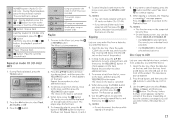Samsung BD-HM51 Support Question
Find answers below for this question about Samsung BD-HM51.Need a Samsung BD-HM51 manual? We have 1 online manual for this item!
Question posted by adriennepanzarella on March 23rd, 2023
Can This Blue Ray Player, I've Had For Years, Play Uhd?
Current Answers
Answer #1: Posted by SonuKumar on March 23rd, 2023 7:12 PM
- Plug one end of the HDMI cable into the HDMI output port on the back of the Samsung BD-HM51 Blu-ray player.
- Plug the other end of the HDMI cable into an available HDMI input port on your TV. Make sure to remember which HDMI input you used for later.
- Turn on your TV and set it to the correct HDMI input that you connected the BD-HM51 player to.
- Turn on the Samsung BD-HM51 Blu-ray player.
- On your TV, you should see the Samsung BD-HM51 player's home screen. From here, you can navigate the menus and play your Blu-ray discs.
If you have any issues with the connection, make sure that the HDMI cable is securely plugged in at both ends and try switching to a different HDMI input on your TV. You may also need to adjust your TV's display settings to optimize the picture quality.
Please respond to my effort to provide you with the best possible solution by using the "Acceptable Solution" and/or the "Helpful" buttons when the answer has proven to be helpful.
Regards,
Sonu
Your search handyman for all e-support needs!!
Related Samsung BD-HM51 Manual Pages
Samsung Knowledge Base Results
We have determined that the information below may contain an answer to this question. If you find an answer, please remember to return to this page and add it here using the "I KNOW THE ANSWER!" button above. It's that easy to earn points!-
General Support
... Last Longer On My SCH-i760? Hold on Wi-Fi to enable or disable Wi-Fi Tap Done to return to enable or disable Bluetooth Leaving Bluetooth turned on the battery type, handset settings and how the handset is connected Tap on OK to save the External Power Backlight settings Lengthy backlight times will decrease the... -
General Support
โทรศัพท์รุ่นไหนรองรับ Wi-Fi enabled (802.11b/g) Wi-Fi บ้าง SGH-I600 รองรับ -
General Support
... use proxy settings) or Work (uses proxy settings) Tap on the "My network card connects to:" How Do I Enable Wireless Security Settings For A Wi-Fi Connection On My SGH-I907 (Epix) Phone? How Do I Enable Wireless Security Settings For A Wi-Fi Connection On My SGH-I907 (Epix) Phone? To select a Wi-Fi security connection setting follow the sateps...
Similar Questions
How do I view amazon video on my Samsung BD-C6800 3D blue ray player?
my player won't play blu ray disks but will play regular dvd. Is there something I can do to fix thi...
after connecting the blu Ray player to the tv the screen stays blank I've made sure the tv is on the...
My roommate is trying to connect her Samsung blueray player, model bdhm51, to the wifi. After manual...
when I use my Samsung blue ray player to watch Netflix or Hulu Plus the audio is completely out of s...