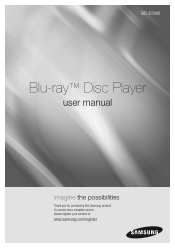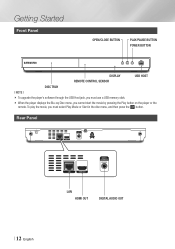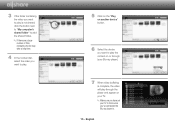Samsung BD-E5900 Support Question
Find answers below for this question about Samsung BD-E5900.Need a Samsung BD-E5900 manual? We have 3 online manuals for this item!
Question posted by mgrutzma on June 17th, 2012
Network Interference Occurred. Try Again Later Error
When trying to access any of the apps in the smart hub, I get he message Network interference occured try again later. However, i can successfully access Netflix via the remote "Netflix" button. This is a new DVD player, purchased today.
Current Answers
Related Samsung BD-E5900 Manual Pages
Samsung Knowledge Base Results
We have determined that the information below may contain an answer to this question. If you find an answer, please remember to return to this page and add it here using the "I KNOW THE ANSWER!" button above. It's that easy to earn points!-
General Support
... you will look for an update. In order to BD-Live Profile 2. Blockbuster, Netflix And Pandora Error Messages If a USB drive is not connected, the update will be downloaded and installed automatically. LAN If your Blu-ray player is equipped with an Ethernet jack, you power on your player is set to a modem with Bonus Content, the disc... -
General Support
... don't want to save your Blu-ray player has an active connection to make sure that your Pandora account and reactivate the player. "Server is on the Apple Menu > Unable to reset the ip address. Type " Blockbuster, Netflix And Pandora Error Messages To troubleshoot network issues with viewing the network settings Choose Ethernet port by... -
General Support
... the BD Player and press and hold the POWER button on . If you can re-enable the firewall with Blockbuster/Netflix. I'm Unable to Access Blockbuster Or Netflix But Can Access Pandora And Other Network Features If you're unable to access Blockbuster or Netflix but all other operating systems) which is incorrect, you will be unable to ON. Error messages...
Similar Questions
Trying To Connect My Blu-ray Player To The Internet
In trying to establish an internet connection there is not and Wireless option being presented just ...
In trying to establish an internet connection there is not and Wireless option being presented just ...
(Posted by adorablewealth 6 years ago)
Screen Mirroring A Blu-ray Disc Player Bd-e5900
how do i screen mirroring a blu-ray disc player BD-e5900
how do i screen mirroring a blu-ray disc player BD-e5900
(Posted by josuemejia1jm 7 years ago)
Whats The Difference Between Samsung E5900 And C5900 Blu Ray Players
(Posted by verdwambo 9 years ago)
How To Make Samsung Blu Ray Player Bd-e5900 Multi-zone
(Posted by pasnowst 10 years ago)
How Do I Get Hulu Plus On My Samsung Bd-e5400 Blu Ray Player?
I just recently got the Samsung BD-E5400 Blu ray player and have no idea how to download apps. The o...
I just recently got the Samsung BD-E5400 Blu ray player and have no idea how to download apps. The o...
(Posted by blmason 10 years ago)