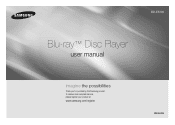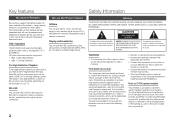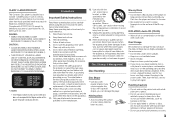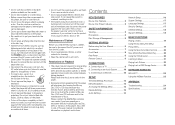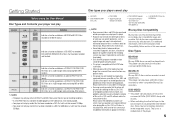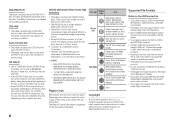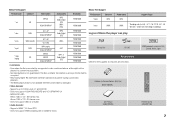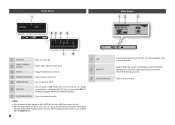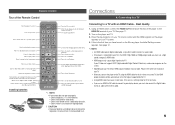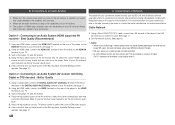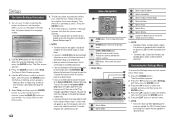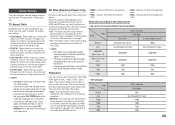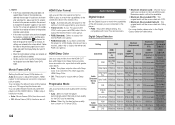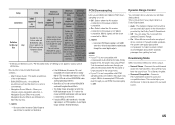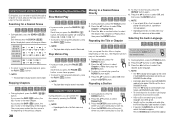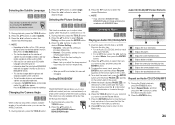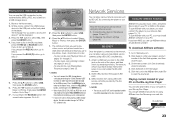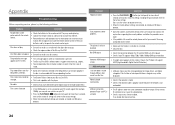Samsung BD-E5300 Support Question
Find answers below for this question about Samsung BD-E5300.Need a Samsung BD-E5300 manual? We have 1 online manual for this item!
Question posted by Anonymous-71998 on August 25th, 2012
Does Any Body Know The Code To Change To Multi Region Your Bd-e5300 ?
The person who posted this question about this Samsung product did not include a detailed explanation. Please use the "Request More Information" button to the right if more details would help you to answer this question.
Current Answers
Related Samsung BD-E5300 Manual Pages
Samsung Knowledge Base Results
We have determined that the information below may contain an answer to this question. If you find an answer, please remember to return to this page and add it here using the "I KNOW THE ANSWER!" button above. It's that easy to earn points!-
General Support
...Blu-ray disc player is A. Your Blu-ray disc player will play ) DVD-R (V mode and finalized only) AUDIO CD 74 (3 1/2 inches) 20 Region Code Both the Blu-ray disc player and the discs are compatible with My Blu-ray Player? Compatible Disc Types The Region Number for your Blu-ray Player...Region A and Region Free BDs as well as Region 1 DVD's. Type Blu-ray DVD-Video BD Region Code... -
General Support
...;include: Unable to connect to reset the BD Player and power cycle all components. For further troubleshooting...unable to access Blockbuster/Netflix content. Before making changes to any settings, try the following routers....Blu-ray Player and Power Cycle all Components. The default username and password varies by entering the IP Address into your web browser. (If you don't know... -
Using Anynet+ With A Home Theater SAMSUNG
... will automatically change the TV to the LN40A750 using the television's remote. If no, please tell us why so we can improve the content. Using Anynet+ With A Home Theater STEP 7. operate the Blu-ray player, enter the Tools Menu and select BD player from the home theater or Blu-ray player. This will turn on the Blu-Ray player and home theater...
Similar Questions
How To Get Activation Code For Pandora On A Samsung Blu Ray Player Screen Goes
straight to do you have a pandora account
straight to do you have a pandora account
(Posted by JaneZI 9 years ago)
How To Set Region Code For Samsung Bde5300 Dvd Blu-ray Player
(Posted by mjm6665Beto10 10 years ago)
How To Change A Region Code On A Samsung Bd-e5300 Player
(Posted by lynxJim 10 years ago)
Where To Buy Samsung Bdf 7500 Multi Region Blu Ray Player
(Posted by surendransbs 10 years ago)
How To Change Firmware On Blu Ray Player Samsung Bd-e5300
(Posted by sparkyungn 10 years ago)