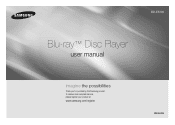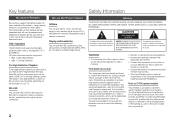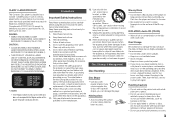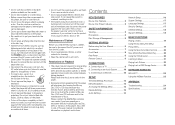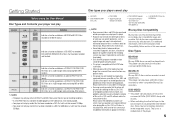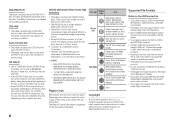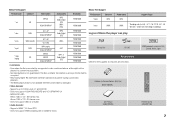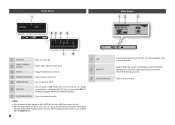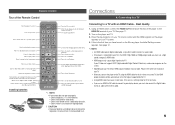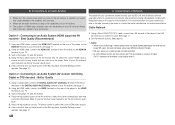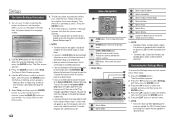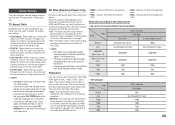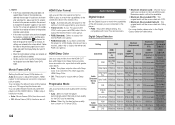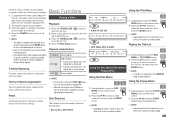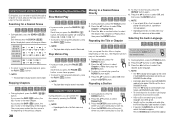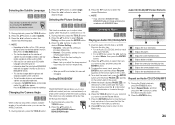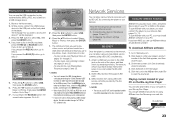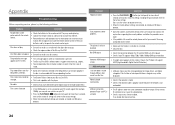Samsung BD-E5300 Support Question
Find answers below for this question about Samsung BD-E5300.Need a Samsung BD-E5300 manual? We have 1 online manual for this item!
Question posted by lynxJim on February 11th, 2014
How To Change A Region Code On A Samsung Bd-e5300 Player
The person who posted this question about this Samsung product did not include a detailed explanation. Please use the "Request More Information" button to the right if more details would help you to answer this question.
Current Answers
Related Samsung BD-E5300 Manual Pages
Samsung Knowledge Base Results
We have determined that the information below may contain an answer to this question. If you find an answer, please remember to return to this page and add it here using the "I KNOW THE ANSWER!" button above. It's that easy to earn points!-
General Support
...HD VC-1, H.264, HD JPEG, decoding Plus, Dolby® Player Samsung's BD-P1400 lets you experience richer colors. Advanced Blu-ray playback technology gives you crisp, clear images, while added picture ... cable, User's Manual, Quick Start Guide. HDMI™ Order code BD-P1400/XAA 036725607828 For more details, view the attached BD-P1400 Spec Sheet. v1.3 lets you enjoy HD films and shows... -
General Support
...each other automatically. Picture quality can be further adjusted - Order code BD-P2400/XAA 036725607842 For more details, view the attached BD-P24000 Spec Sheet. With HQV and Full HD+1080p, you next... 32-tap adaptive up-scaler, the BD-P2400 offers brilliant Blu-ray image detail. BD-P2400 Product Information BD-P2400.pdf BD-P24000 Blu-ray Disc™ For superb sound, Dolby® -
General Support
..., Australia and New Zealand. The Region Number for your Blu-ray Player. Which Disc Types Can I Use with your Blu-ray disc player is A. Your Blu-ray disc player will play ) DVD-R (V mode and finalized only) AUDIO CD 74 (3 1/2 inches) 20 Region Code Both the Blu-ray disc player and the discs are compatible with My Blu-ray Player? DVD 1 The U.S., U.S. Compatible Disc...
Similar Questions
Changing Region Codes
how do I change the region code to match my disc
how do I change the region code to match my disc
(Posted by comancheflyer 1 year ago)
How To Remove Netflix Account Info From Samsung Blu Ray Bd-e5300
(Posted by ArkadShutt 9 years ago)
How To Change Firmware On Blu Ray Player Samsung Bd-e5300
(Posted by sparkyungn 10 years ago)
Does Any Body Know The Code To Change To Multi Region Your Bd-e5300 ?
(Posted by Anonymous-71998 11 years ago)
Change Regional Codes Of Dvd
How do I change regional codes so as to play DVD manufactured in USA...I have a DVD set titles "Star...
How do I change regional codes so as to play DVD manufactured in USA...I have a DVD set titles "Star...
(Posted by elan727 12 years ago)