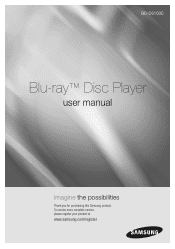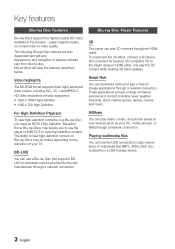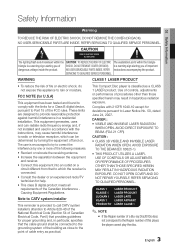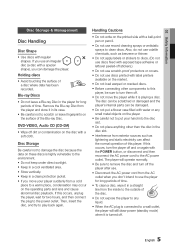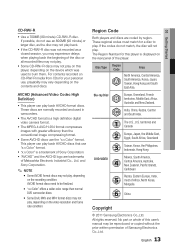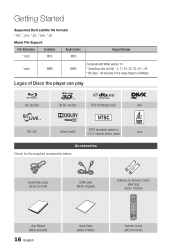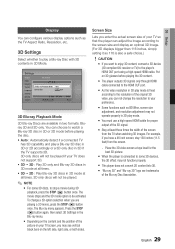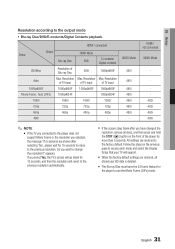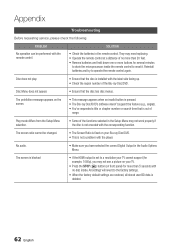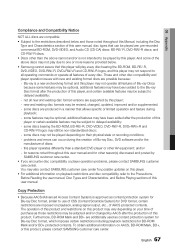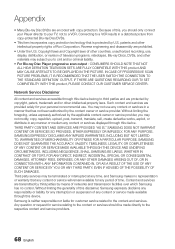Samsung BD-D6100C Support Question
Find answers below for this question about Samsung BD-D6100C.Need a Samsung BD-D6100C manual? We have 2 online manuals for this item!
Question posted by michaelburns47 on February 1st, 2012
Wi-fi Connection Problem
our BD-D6100c won't shake hands with our new wi-fi system -it worked fine with the the old one. Are there system name/password constraints?
Current Answers
Related Samsung BD-D6100C Manual Pages
Samsung Knowledge Base Results
We have determined that the information below may contain an answer to this question. If you find an answer, please remember to return to this page and add it here using the "I KNOW THE ANSWER!" button above. It's that easy to earn points!-
General Support
... you can be putting the BD Player on your Blu-ray's remote control. I'm Unable to Access Blockbuster Or Netflix But Can Access Pandora And Other Network Features If you're unable to access Blockbuster or Netflix but unable to connect to Blockbuster/Netflix, This is NOT a problem with Blockbuster/Netflix. Disconnect the power from... -
How To Setup PC Streaming On Your Blu-ray Player. SAMSUNG
Blu-ray Players > How To Setup PC Streaming On Your Blu-ray Player. 10760. How To Run A Network Connection Test On Your Blu-ray Player 19119. How to Transfer MP3 Files To The Phone via a Memory Card SGH-A887 - Product : Blu-ray > BD-P4600 10753. -
General Support
... an Ethernet jack, you can connect to a modem with a working internet connection to a network, each time you will be prompted before it will look for detailed instructions. Click the ' Firmware Update Instructions - Related Article: How Do I Update The Firmware On My Blu-ray Player? Firmware Update Instructions - CD Method All Blu-ray models can be updated using...
Similar Questions
Trying To Connect My Blu-ray Player To The Internet
In trying to establish an internet connection there is not and Wireless option being presented just ...
In trying to establish an internet connection there is not and Wireless option being presented just ...
(Posted by adorablewealth 6 years ago)
Samsungbdd6100c
Does th Samsung bdd6100c come with a remote control
Does th Samsung bdd6100c come with a remote control
(Posted by Anonymous-52885 12 years ago)
Watch Regular Tv And Listen Cd's Without Interrupting Tv Channel Viewing On Tv
Bluray player connected to tv by HDMI and audio opticaly to a Yamaha receiver. When I play a CD and ...
Bluray player connected to tv by HDMI and audio opticaly to a Yamaha receiver. When I play a CD and ...
(Posted by ekfs37 12 years ago)