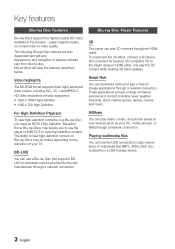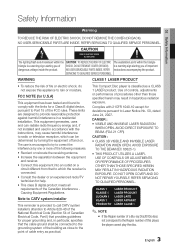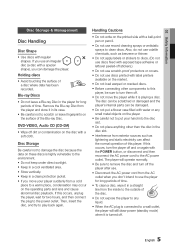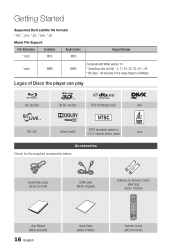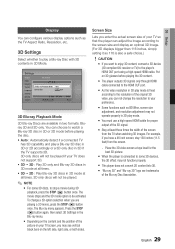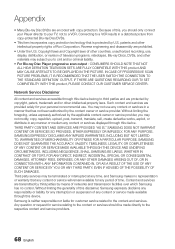Samsung BD-D6100C Support Question
Find answers below for this question about Samsung BD-D6100C.Need a Samsung BD-D6100C manual? We have 2 online manuals for this item!
Question posted by ekfs37 on January 22nd, 2012
Watch Regular Tv And Listen Cd's Without Interrupting Tv Channel Viewing On Tv
Bluray player connected to tv by HDMI and audio opticaly to a Yamaha receiver. When I play a CD and listen through my headphones. I see the information of the CD on the tv screen and the sound to the pair of bose speakers connected to the tv only. I want to be able to listen my music through headphones using the receiver and my wife watching tv channels on tv.
Current Answers
Related Samsung BD-D6100C Manual Pages
Samsung Knowledge Base Results
We have determined that the information below may contain an answer to this question. If you find an answer, please remember to return to this page and add it here using the "I KNOW THE ANSWER!" button above. It's that easy to earn points!-
General Support
... an earlier version than what is connected. For information on the television and make sure it to open , press and hold the info button on again. If you want to update Firmware?" Power on the television and make sure it's tuned to the inputs to which your Blu-ray Disc player is available online (see FAQs... -
General Support
... the ZIP file and [Extract] .RUF file. The TV and Blu-ray Player need to update the firmware. You need to your flash drive is listed. Once verified, a dialogue box appears asking if you begin downloading and save the file to view How To Update The Firmware - Using the number buttons on the back of the... -
General Support
... 7.1 surround sound from the HD source through its own speakers and sends just the unaltered video signal to a home theater. Below is a diagram of sending HD audio formats such as a Blu-ray player or set up an HDMI pass-through an HDMI cable. What Is HDMI Passthrough? HDMI pass-through connection: The home theater plays the audio from an HD source to a TV through...
Similar Questions
Trying To Connect My Blu-ray Player To The Internet
In trying to establish an internet connection there is not and Wireless option being presented just ...
In trying to establish an internet connection there is not and Wireless option being presented just ...
(Posted by adorablewealth 6 years ago)
How Can I Program My Blu Ray Player Remote To Operate My Element Tv?
(Posted by mmcaron 9 years ago)
Bd-d5100 Blu Ray Player. How Do I Connect It To Internet And Netflix?
Connect to internet and netflix. i have a netflix account. i have a router.
Connect to internet and netflix. i have a netflix account. i have a router.
(Posted by jriviello 11 years ago)
Control Buttons On The Tv
Where are the control buttons onthe actual tv? (the on, off, volume?)
Where are the control buttons onthe actual tv? (the on, off, volume?)
(Posted by menu82997 11 years ago)
Wi-fi Connection Problem
our BD-D6100c won't shake hands with our new wi-fi system -it worked fine with the the old one. Are ...
our BD-D6100c won't shake hands with our new wi-fi system -it worked fine with the the old one. Are ...
(Posted by michaelburns47 12 years ago)