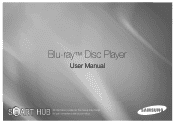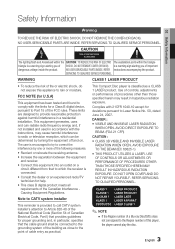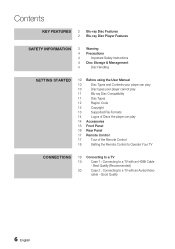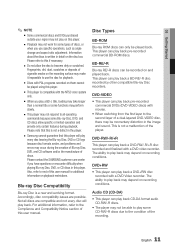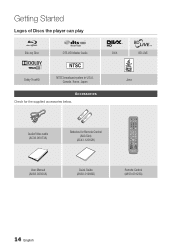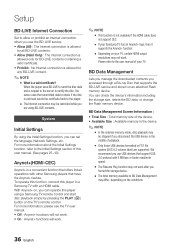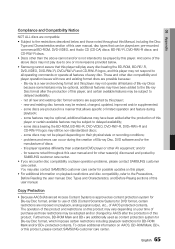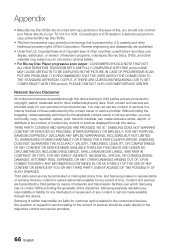Samsung BD-D5700 Support Question
Find answers below for this question about Samsung BD-D5700.Need a Samsung BD-D5700 manual? We have 3 online manuals for this item!
Question posted by mikeuidem on April 22nd, 2014
Bdd5700 Wont Show Picture
The person who posted this question about this Samsung product did not include a detailed explanation. Please use the "Request More Information" button to the right if more details would help you to answer this question.
Current Answers
Related Samsung BD-D5700 Manual Pages
Samsung Knowledge Base Results
We have determined that the information below may contain an answer to this question. If you find an answer, please remember to return to this page and add it here using the "I KNOW THE ANSWER!" button above. It's that easy to earn points!-
General Support
... an Internet connection. Yes, all Blu-ray players? Samsung's BD-P1500 was released as a 1.1 player but later upgraded to Profile 2. All 2009 models released are optional, as is a newer profile that requires players to have a secondary audio and video decoder to handle picture-in-picture, as well as Picture in Picture decoding or internet capability. A: Yes... -
How To Use BD Live SAMSUNG
BD-P4600 15614. Product : Blu-ray > How To Use BD Live 15413. How To Change Your Camera's Picture Resolution 15190. How To Get Started With Netflix Blu-ray Players > -
How To Setup PC Streaming On Your Blu-ray Player. SAMSUNG
How To Use BD Live 15190. BD-P3600A 10752. Product : Blu-ray > Blu-ray Players > How To Setup PC Streaming On Your Blu-ray Player. 15613. How To Get Started With Netflix
Similar Questions
My Samsung Blu Ray Player Bd-p4600 Will Turn On And Play But It Wont Send A
signal to my tv
signal to my tv
(Posted by reypaNANDA 10 years ago)
Blu-ray Disc Player Bd-d5700 Wont Connect To The Internet
(Posted by DaBlezz 10 years ago)
What Remote Works With Blu Ray Player Model Bdd5700za
(Posted by warpete1 12 years ago)
Playing Blu Ray Disc
Just purchased brand new D5700 blue ray player and the unit plays regular discs but doesn't play blu...
Just purchased brand new D5700 blue ray player and the unit plays regular discs but doesn't play blu...
(Posted by gbolden200 12 years ago)