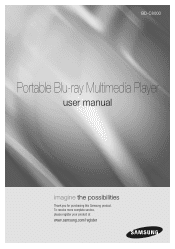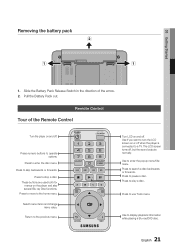Samsung BD-C8000 Support Question
Find answers below for this question about Samsung BD-C8000.Need a Samsung BD-C8000 manual? We have 2 online manuals for this item!
Question posted by ljsbigdog46 on December 12th, 2014
Can Samsung Bd C8000 Blu Ray Dvd Player Record
Current Answers
Answer #1: Posted by TommyKervz on December 13th, 2014 12:22 AM
http://www.samsung.com/ie/consumer/tv-audio-video/television/flat-tvs/UE55C8000XKXXU
On the link above Scroll down to "Personal Video Recorder Ready"you can also download the user manual here to refer
Related Samsung BD-C8000 Manual Pages
Samsung Knowledge Base Results
We have determined that the information below may contain an answer to this question. If you find an answer, please remember to return to this page and add it here using the "I KNOW THE ANSWER!" button above. It's that easy to earn points!-
General Support
... listed below . Use the number keys on free ISO Recorder software, see next step) follow the instructions to download...press the ENTER button. Do not use a CD-RW disc Your Blu-ray player must use the Ethernet (LAN) connection method, Requirements for the ... final message "Firmware Update Now Processing", the BD player automatically powers off the player or disconnect it 's tuned to the inputs ... -
General Support
... with My Blu-ray Player? The Region Number for your Blu-ray Player. C India, China, Russia, Central and South Asia. DVD 1 The U.S., U.S. Type Blu-ray DVD-Video BD Region Code Area A North America, Central America, South America, Korea, Japan, Taiwan, Hong Kong and South East Asia. Disc Types Logo Recorded Content Shape Max Playing Minutes BD-ROM BD-RE/BD-R AUDIO + VIDEO... -
General Support
... conventional DVD players. What Is Video Mode? In both V and VR Modes. You can record on and playback DVD-RW discs in Video Mode on the disk. What Is VR Mode? Video Mode (V Mode) DVD Video Mode is compatible with DVD-RAM or DVD-RW media. Also, because it . DVD-RW Disc Playback and Recording can play DVDs recorded in...
Similar Questions
I cannot do nothing on the tablet I have to have remote to do it with do you have any suggestions th...
Hi, we have a samsung BDD5100 player and its doesnt always connect to the tv properly it plays the ...
I have a samsung bd-d5300 blu-ray player and also have dvd's that it would not play. the player is z...