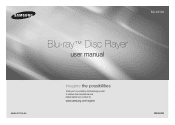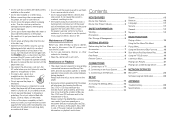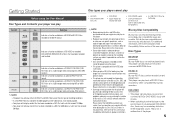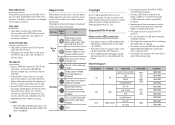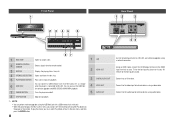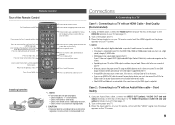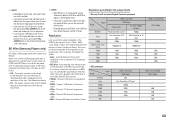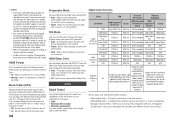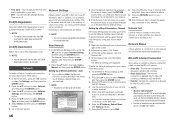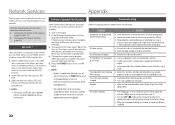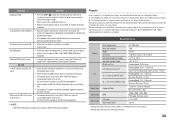Samsung BD-D5100 Support Question
Find answers below for this question about Samsung BD-D5100.Need a Samsung BD-D5100 manual? We have 2 online manuals for this item!
Question posted by emmachicks28 on March 7th, 2012
Samsung Blu Ray Dvd Player Problems
Hi,
we have a samsung BDD5100 player and its doesnt always connect to the tv properly it plays the disc sometimes but not all the time it seems very tempermental!
Current Answers
Related Samsung BD-D5100 Manual Pages
Samsung Knowledge Base Results
We have determined that the information below may contain an answer to this question. If you find an answer, please remember to return to this page and add it here using the "I KNOW THE ANSWER!" button above. It's that easy to earn points!-
General Support
... Allow (Valid Only) or Allow (All). Firmware Update Instructions - CD Method All Blu-ray models can be given on-screen instructions to have a USB drive connected to access BD-Live content. LAN If your Blu-ray player is not connected, the update will not be successful and playback may be updated using the CD method. If your... -
General Support
... be able to attach your monitor as a TV by connecting an antenna or cable output directly to the RF...to one of the monitor. You would face the same problem with Red & Standard Computer Monitors You may , ...time, using Standard Video, S-Video, or Component Video, you connect a DVD player, a VCR, or some other video source to your set -top-box to connect the DVD player... -
General Support
... links below for step by step instructions. If your player is connected to a network, each time you power on your Blu-ray player is equipped with a working internet connection to a modem with an Ethernet jack, you will be prompted before it will look for the BD-P1000, BD-P1200 and BD-P1400 can be updated using the CD method. How...
Similar Questions
My Blu Ray Dvd Player Will Not Respond To Remote Options
(Posted by tlbigf 9 years ago)
Bd-d5100 Blu Ray Player. How Do I Connect It To Internet And Netflix?
Connect to internet and netflix. i have a netflix account. i have a router.
Connect to internet and netflix. i have a netflix account. i have a router.
(Posted by jriviello 11 years ago)
Region Codes For Blu-ray Dvd Player
I have a samsung bd-d5300 blu-ray player and also have dvd's that it would not play. the player is z...
I have a samsung bd-d5300 blu-ray player and also have dvd's that it would not play. the player is z...
(Posted by osborne318 12 years ago)
Blue Ray Disc Player Stops A Few Minutes Into Playing Movie
(Posted by lisasitjar 12 years ago)