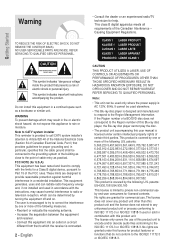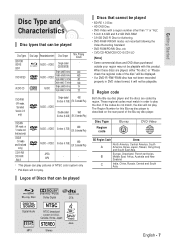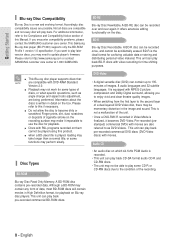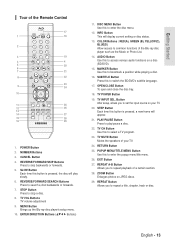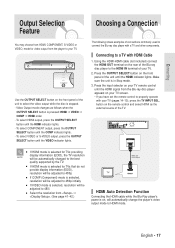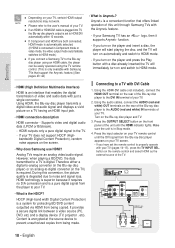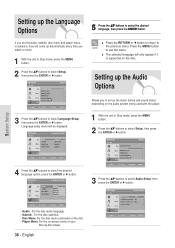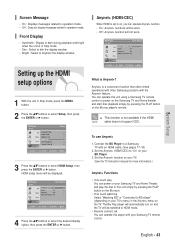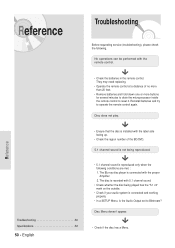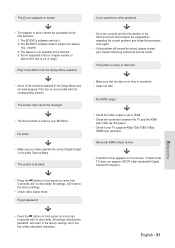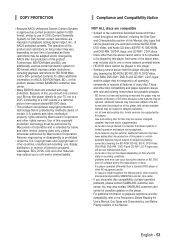Samsung BD P1200 Support Question
Find answers below for this question about Samsung BD P1200 - Blu-ray Disc Player.Need a Samsung BD P1200 manual? We have 2 online manuals for this item!
Question posted by tlbigf on July 12th, 2014
My Blu Ray Dvd Player Will Not Respond To Remote Options
The person who posted this question about this Samsung product did not include a detailed explanation. Please use the "Request More Information" button to the right if more details would help you to answer this question.
Current Answers
Related Samsung BD P1200 Manual Pages
Samsung Knowledge Base Results
We have determined that the information below may contain an answer to this question. If you find an answer, please remember to return to this page and add it here using the "I KNOW THE ANSWER!" button above. It's that easy to earn points!-
General Support
...player. Check the f/w version on the BD-P1500, you use the HDMI connection to Update the Firmware BD-P1400 are profile 1.0 players and are BD-Live ready IMPORTANT: In the players...as a profile 1.0 player, fully equipped with secondary video and...the to profile 1.1. BD-UP5000 was released on profile 1.1 Blu-ray disc players. (Check disc documentation for the was... -
General Support
..., connect an HDMI cable from the HDMI output on the DVD player to the HDMI input on the DVD player's remote control, to select set the TV to 1080i. Use the arrow buttons select VIDEO , and then press [Enter]. On some models the option will not up . To have your TV is a 1080i... -
How To Use Easy Setup SAMSUNG
...DVD recorder, and then set top box using the numerical buttons on set top box controls, make initial settings. Before you start, check that you to select 16:9, 4:3 letter box, or 4:3 pan scan, then press [ENTER]. How To Get Started With BD...for your set the TV to Step 8. How To Program The DVD Player's Remote Control To Operate The TV 6. If no, please tell us ...
Similar Questions
How Do You Program A Samsung Remote To A Samsung Blu-ray Player
(Posted by dwgaCLaw 9 years ago)
How To Setup My Samsung Dvd Blu Ray Remote
(Posted by lmAmirk 10 years ago)
Samsung Blu Ray Dvd Player Problems
Hi, we have a samsung BDD5100 player and its doesnt always connect to the tv properly it plays the ...
Hi, we have a samsung BDD5100 player and its doesnt always connect to the tv properly it plays the ...
(Posted by emmachicks28 12 years ago)
Samsung P1500 Blue Ray Dvd Remote Control Does Not Respond
i have a samsung blueray dvd player. the remote control does not respond the dvd will set up and be ...
i have a samsung blueray dvd player. the remote control does not respond the dvd will set up and be ...
(Posted by vrmelmik 12 years ago)
Region Codes For Blu-ray Dvd Player
I have a samsung bd-d5300 blu-ray player and also have dvd's that it would not play. the player is z...
I have a samsung bd-d5300 blu-ray player and also have dvd's that it would not play. the player is z...
(Posted by osborne318 12 years ago)