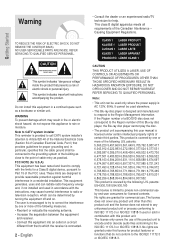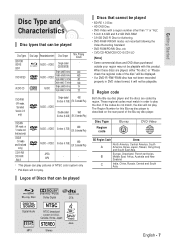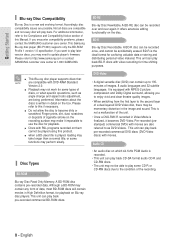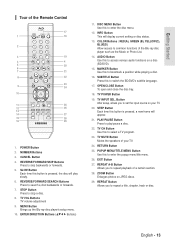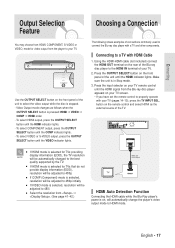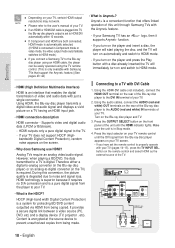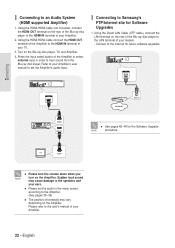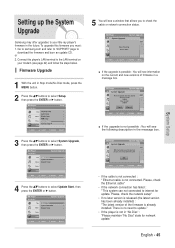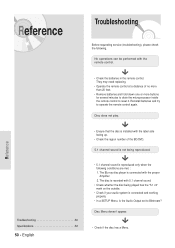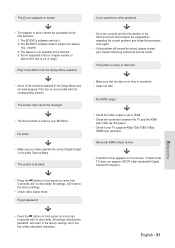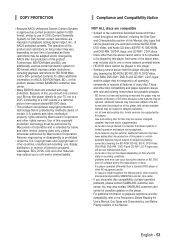Samsung BD P1200 Support Question
Find answers below for this question about Samsung BD P1200 - Blu-ray Disc Player.Need a Samsung BD P1200 manual? We have 2 online manuals for this item!
Question posted by vrmelmik on February 13th, 2012
Samsung P1500 Blue Ray Dvd Remote Control Does Not Respond
i have a samsung blueray dvd player. the remote control does not respond the dvd will set up and be ready to play but cannot get it to play not even manually. i have already updated it but still does not work.
Current Answers
Related Samsung BD P1200 Manual Pages
Samsung Knowledge Base Results
We have determined that the information below may contain an answer to this question. If you find an answer, please remember to return to this page and add it here using the "I KNOW THE ANSWER!" button above. It's that easy to earn points!-
General Support
...When prompted to select a language. Turn the power on the Blu-ray Disc player and remove any disc inside. Do not use a CD-RW disc Your Blu-ray player must use the Ethernet (LAN) connection method, Requirements for the update disc to update Firmware?" For information on the remote control to remove the disc from the power outlet. Do not press any potential issues with... -
General Support
...manual. The HKTBDE supports the following features, some features. Control Unit Choose a suitable location for 2 seconds, the Car Kit disables microphone mute and displays "Talking". Attach the control unit to the connection-ready state, displaying "Connect, pls". Remote Controller Connect the remote control... Car Kit? blue wire is the... -
General Support
...Update by following models BD-P1000, BD-P1200, BD-P1400 and BD-P5000. You need to be connected to your language preference. Connect the USB flash drive to the USB port on the remote control. on the back of the player...the file you've extracted is not available for Blu-ray viewing. update begins. firmware information is no disc in the Description column (not to be tuned ...
Similar Questions
Need Upgrade Blue Ray Model Bd-e5700, Please Help
samsung Blue ray BD-E5700, we need ugrade ro the last version, please help us
samsung Blue ray BD-E5700, we need ugrade ro the last version, please help us
(Posted by jbasm44 1 year ago)
How To Use This Blue Ray Without Remote?
how to use this device without remote
how to use this device without remote
(Posted by rshkembi 7 years ago)
My Blu Ray Dvd Player Will Not Respond To Remote Options
(Posted by tlbigf 9 years ago)
How To Program A Samsung Blu Ray Disc Cd Player Remote Control To Your Tv
(Posted by mkseetyalst 10 years ago)
How To Setup My Samsung Dvd Blu Ray Remote
(Posted by lmAmirk 10 years ago)