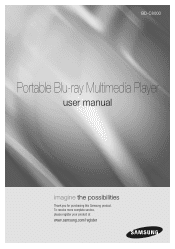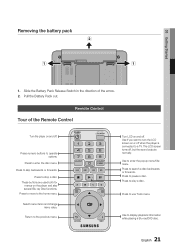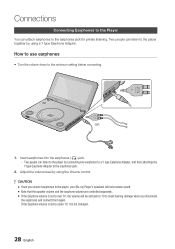Samsung BD-C8000 Support Question
Find answers below for this question about Samsung BD-C8000.Need a Samsung BD-C8000 manual? We have 2 online manuals for this item!
Question posted by olivernoris on December 13th, 2011
I Need Info About Battery Bd-c8000
The person who posted this question about this Samsung product did not include a detailed explanation. Please use the "Request More Information" button to the right if more details would help you to answer this question.
Current Answers
Related Samsung BD-C8000 Manual Pages
Samsung Knowledge Base Results
We have determined that the information below may contain an answer to this question. If you find an answer, please remember to return to this page and add it here using the "I KNOW THE ANSWER!" button above. It's that easy to earn points!-
General Support
...from the player. Often, the username is left blank and the password is taken. Contact Info Belkin Wired...Blu-ray Player and Power Cycle all lights to boot up completely and wait for all components. Remove the Ethernet Cable from accessing Blockbuster/Netflix. U nplug the BD Player... please contact Dynex for further troubleshooting as needed and often resolves most common issues and ... -
General Support
CD Method. The TV and Blu-ray Player need to [C opy] it does not appear, the firmware installation may have downloaded the CD firmware update...and the disc tray open, press and hold the "INFO" TV needs to be connected to select a language. on the USB device. player verifies the firmware on the ZIP file to begin Your player needs to be tuned to view How To Update The Firmware -... -
How To Get Started With Netflix SAMSUNG
... Queue 15608. Requirements Network Connection (Wired or Wireless, depending on Blu-ray Player) High-speed Internet connection (recommended 1.5 Mbps) Netflix account that allows viewing of this point, you should already be instantly streamed to scroll through the user info and agreement. Important : You'll need your PC to your Instant Queue and immediately view streaming...
Similar Questions
Samsung Blu Ray Bd C8000
I cannot do nothing on the tablet I have to have remote to do it with do you have any suggestions th...
I cannot do nothing on the tablet I have to have remote to do it with do you have any suggestions th...
(Posted by Henbag63 7 years ago)
How To Fix My Samsung Bd-hm51 Blu Ray Player
after connecting the blu Ray player to the tv the screen stays blank I've made sure the tv is on the...
after connecting the blu Ray player to the tv the screen stays blank I've made sure the tv is on the...
(Posted by Marknsteph7 8 years ago)
On My Bd-c8000 Portable 3d/blu Ray Player Netflix App Will Not Connect .
(Posted by frankdalton74 9 years ago)
How Do I Get Hulu Plus On My Samsung Bd-e5400 Blu Ray Player?
I just recently got the Samsung BD-E5400 Blu ray player and have no idea how to download apps. The o...
I just recently got the Samsung BD-E5400 Blu ray player and have no idea how to download apps. The o...
(Posted by blmason 10 years ago)