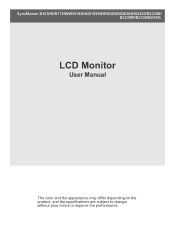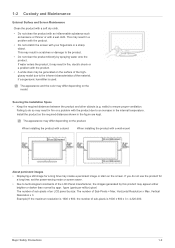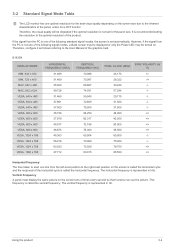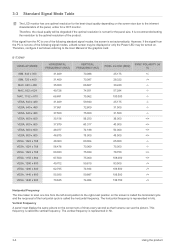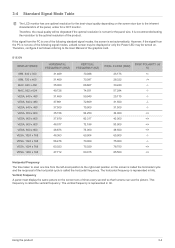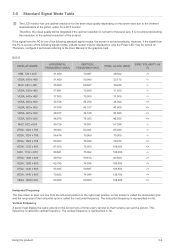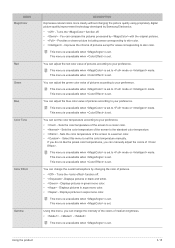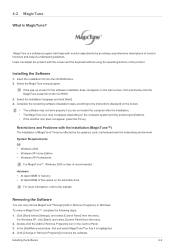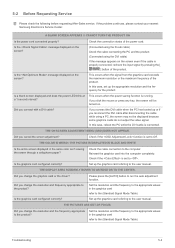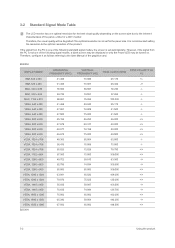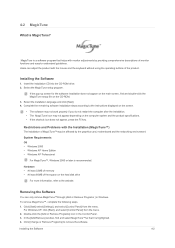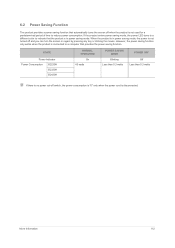Samsung B2330H Support Question
Find answers below for this question about Samsung B2330H.Need a Samsung B2330H manual? We have 7 online manuals for this item!
Question posted by shakermg84 on October 30th, 2015
I Have A White Screen For Synkmaster B2330 Please Help.
I have a white screen for synkmaster b2330 please help.
Current Answers
Answer #1: Posted by TommyKervz on October 31st, 2015 3:48 AM
Please click here and follow the instructions
Related Samsung B2330H Manual Pages
Samsung Knowledge Base Results
We have determined that the information below may contain an answer to this question. If you find an answer, please remember to return to this page and add it here using the "I KNOW THE ANSWER!" button above. It's that easy to earn points!-
General Support
...White, 1 hour period & 5 minutes operation time, SAMSUNG plasma monitor automatically operates All White mode every 5 minutes each period. The user canot see the movement since it involves only a few pixels. Display Screen...Program Screen burn-in anywhere easily. Signal Pattern Process, this timer helps user choose protection mode, period and operation time that they want. All White, ... -
How To Run A Monitor Self Test SAMSUNG
... content? Content Feedback Q1. STEP 4. The colors alternating on and the monitor displays an alternating Red, Green, Blue, and White screen. Your monitor is a problem with your monitor. Test Results If you see the alternating Red, Blue and Green screens, the problem you did not see one of questions ok Were you... -
General Support
... 2: Sepia 3: B/W 4: Negative 6: Help 7: Settings 1: General 2: Camera 3: Camcorder 2: Camcorder 1: Size 1: 320x240 2: 176x144 2: Timer 3: White Balance 4: Audio 1: On 2: Off Settings 1: Call Options 1: Any key answer 2: Auto answer 2: 3 seconds 3: 5 seconds 4: 10 seconds 3: Phone number 4: Voice mail number 5: International code 2: Display 1: Home Screen 1: Home screen layout 2: Color scheme...
Similar Questions
My Led T22b350nd Screen Is In White
the sound is normal, but i cant see anything, the screen is just in white, i try deseable and conect...
the sound is normal, but i cant see anything, the screen is just in white, i try deseable and conect...
(Posted by pakcoro 9 years ago)
My B2330 Monitor Keeps Flashing 'brightness Not Available' On The Screen.
A box "Brightness not available" is perinantly flashing on the screen. Pressing menu will take it aw...
A box "Brightness not available" is perinantly flashing on the screen. Pressing menu will take it aw...
(Posted by norway330 9 years ago)
How Can I Repair Samsung 633nw White Screen? What Is Solution
(Posted by joeytungol 11 years ago)
Samsung Lcd Tv Model Number Is B2430hd Unable To Turn On.
I have a Samsung B2430HD LCD television it is about three months out of guarantee. I am unable to tu...
I have a Samsung B2430HD LCD television it is about three months out of guarantee. I am unable to tu...
(Posted by johndearne 11 years ago)
White Vertical On Monitor Screen.
I have a thin white vertical line about 3/4s the way across my B2030 monitor screen. What could be c...
I have a thin white vertical line about 3/4s the way across my B2030 monitor screen. What could be c...
(Posted by johnandnang 12 years ago)