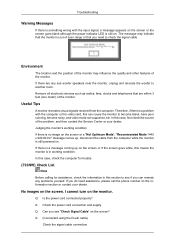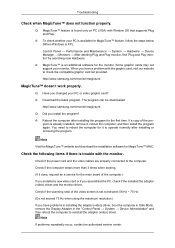Samsung 633NW Support Question
Find answers below for this question about Samsung 633NW.Need a Samsung 633NW manual? We have 1 online manual for this item!
Question posted by joeytungol on January 29th, 2013
How Can I Repair Samsung 633nw White Screen? What Is Solution
The person who posted this question about this Samsung product did not include a detailed explanation. Please use the "Request More Information" button to the right if more details would help you to answer this question.
Current Answers
Related Samsung 633NW Manual Pages
Samsung Knowledge Base Results
We have determined that the information below may contain an answer to this question. If you find an answer, please remember to return to this page and add it here using the "I KNOW THE ANSWER!" button above. It's that easy to earn points!-
General Support
... towels or abrasive pads to clean monitors and monitor screens can scratch or damage your LCD screen. Cleaning Cloth clean your monitor. Just Google "LCD screen cleaner". When you are cleaning. Cleansers not made for cleaning LCD monitors such as paper towels can also find ScreenClean, ScreenKlean and similar cleaning solutions at BestBuy, CircuitCity, RadioShack, Wal... -
General Support
... and can use any cleanser with a microfiber cloth that does not work, spray ScreenClean or another screen cleaner solution onto the cloth. Plasma TV screens in . If that you begin. Clean the frame of the TV that sell monitors or TVs. Sticker Adhesive you press too hard. Do not use a soft, clean, lint... -
How To Run A Monitor Self Test SAMSUNG
... controller, signal cables, graphics card, or computer system. If no OSD function the monitor will display alternating screens in the Self-Test mode, the monitor's LED power indicator remains on and the monitor displays an alternating Red, Green, Blue, and White screen. Were you see one of questions ok submit Please select answers for service...
Similar Questions
I Need Schematic Diagram For A 633nw Monitor To Repair A Power Problem?
I have a samsung 633nw monitor and need a schematic diagram to replace a burned resistor on the boar...
I have a samsung 633nw monitor and need a schematic diagram to replace a burned resistor on the boar...
(Posted by Rudeboy 11 months ago)
If My On Screen White Only. Screen, Power Inverter Or Board Problem
(Posted by lcyiew1986 7 years ago)
I Have A White Screen For Synkmaster B2330 Please Help.
I have a white screen for synkmaster b2330 please help.
I have a white screen for synkmaster b2330 please help.
(Posted by shakermg84 8 years ago)
My Led T22b350nd Screen Is In White
the sound is normal, but i cant see anything, the screen is just in white, i try deseable and conect...
the sound is normal, but i cant see anything, the screen is just in white, i try deseable and conect...
(Posted by pakcoro 9 years ago)
White Vertical On Monitor Screen.
I have a thin white vertical line about 3/4s the way across my B2030 monitor screen. What could be c...
I have a thin white vertical line about 3/4s the way across my B2030 monitor screen. What could be c...
(Posted by johnandnang 12 years ago)