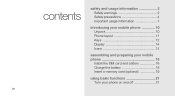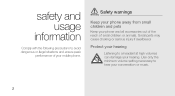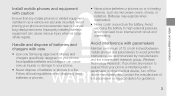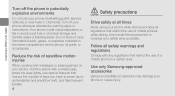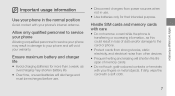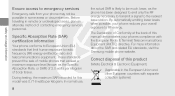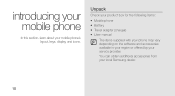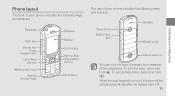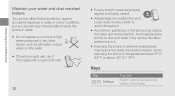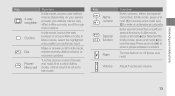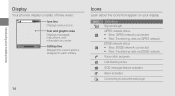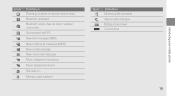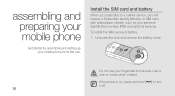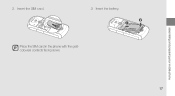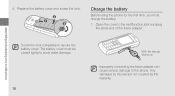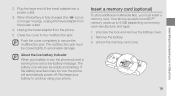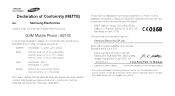Samsung B2100 Support Question
Find answers below for this question about Samsung B2100.Need a Samsung B2100 manual? We have 1 online manual for this item!
Question posted by limAub on October 7th, 2013
Where Is The Internal Antenna In Samsung B2100
The person who posted this question about this Samsung product did not include a detailed explanation. Please use the "Request More Information" button to the right if more details would help you to answer this question.
Current Answers
Related Samsung B2100 Manual Pages
Samsung Knowledge Base Results
We have determined that the information below may contain an answer to this question. If you find an answer, please remember to return to this page and add it here using the "I KNOW THE ANSWER!" button above. It's that easy to earn points!-
General Support
...interference that the headset is available only when your mobile phone with the incoming call. Press and hold to adjust... service center. The liability of Samsung and its antenna must accept any other accessories. This is completed. Rejecting ...internal battery which is in progress. The headset will need to redial the last number. Always keep the headset and the phone... -
General Support
... blocking the top of the phone behind the screen. Why Is The Reception On My SCH-N330 Phone More Sensitive That Other Wireless Phones I Have Used? Why Is The Reception On My SCH-N330 Phone More Sensitive That Other Wireless Phones I Have Used? The N330 handset for Verizon Wireless has an internal antenna design that can be... -
General Support
... on hold . For specifications below Will anything cause interference with the international Bluetooth standard. The wireless Bluetooth technology used in . Certification and Safety...antenna must accept any interference received, including interference that may be co-located or operating in radio frequency power than a typical mobile phone. F), such as batteries and other phone...
Similar Questions
Samsung Phone B2100 How To Set Message Alert Tone
Hi I am trying to change the message alert tone on my samsung B2100 but dont know how? I would like ...
Hi I am trying to change the message alert tone on my samsung B2100 but dont know how? I would like ...
(Posted by martinfinnerty 10 years ago)
Internal Antenna
im having trouble getting singal on my samsung reality it not getting singal at all and i was wonder...
im having trouble getting singal on my samsung reality it not getting singal at all and i was wonder...
(Posted by sweetgurl2104 12 years ago)
The Internal Antenna
Where is the internal antenna located on the left or right side of the phone???
Where is the internal antenna located on the left or right side of the phone???
(Posted by youngkm26 12 years ago)