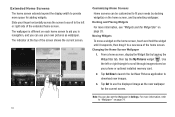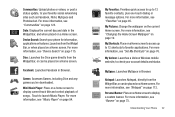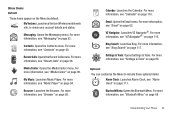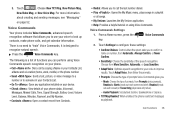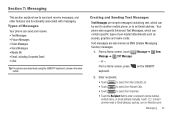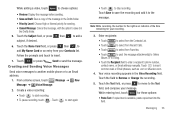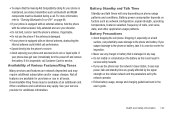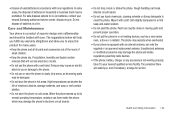Samsung SCH-U820 Support Question
Find answers below for this question about Samsung SCH-U820.Need a Samsung SCH-U820 manual? We have 1 online manual for this item!
Question posted by sweetgurl2104 on February 23rd, 2012
Internal Antenna
im having trouble getting singal on my samsung reality it not getting singal at all and i was wondering if the internal antenna can be replaceable
Current Answers
Related Samsung SCH-U820 Manual Pages
Samsung Knowledge Base Results
We have determined that the information below may contain an answer to this question. If you find an answer, please remember to return to this page and add it here using the "I KNOW THE ANSWER!" button above. It's that easy to earn points!-
General Support
...phone will need to reconnect them to much pressure. The responsibility of Samsung products shall be limited to the repair or replacement of the product at the end of Samsung and its antenna... of your mobile phone with other . For some phones, pressing and... has a rechargeable internal battery which Bluetooth devices...repair and/or replacement of Contents Getting Started Unpacking Headset ... -
General Support
...internal battery which is available at high temperatures (above 50° Disconnect the travel adapter for the first time. Turning the headset on or off Pairing with your Bluetooth phone Pairing will work with standard consumergrade electronics equipment. To use it or replace... When the battery charge gets low A warning sound ...as batteries and other antenna or transmitter. music ... -
General Support
... headset has a rechargeable internal battery which is completed. When the battery charge gets low The headset beeps ...replace the battery. Changes or modifications not expressly approved by Bluetooth SIG, may be co-located or operating in radio frequency power than a typical mobile phone...the headset on a Declaration of the other antenna or transmitter. At very high volumes, prolonged ...
Similar Questions
Can Data Be Recovered On A Samsung Basic Phone Sch-u380 After A Factory Reset?
Can data be recovered on a Samsung basic phone sch-u380 after a factory reset?
Can data be recovered on a Samsung basic phone sch-u380 after a factory reset?
(Posted by dovref 6 years ago)
How Do I Do A Data Recovery On A Old Flip Phone Sch-r261.
how do I do a data recovery on a old flip phone sch-r261. Need to get all my info off the phone and ...
how do I do a data recovery on a old flip phone sch-r261. Need to get all my info off the phone and ...
(Posted by saniiro65 8 years ago)
Unlock My Sch-u820 Main Screen
Cannot find that master unlock code for my Sam song phone SCHU 820 and I forgot my password so how d...
Cannot find that master unlock code for my Sam song phone SCHU 820 and I forgot my password so how d...
(Posted by wymanr200397 9 years ago)
Hi How Do I Unlock Pin Sch-u820
hi how do i unlock pin code for sch-u820
hi how do i unlock pin code for sch-u820
(Posted by camp845 12 years ago)