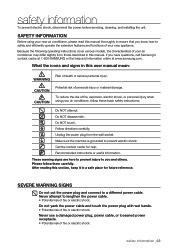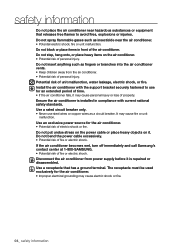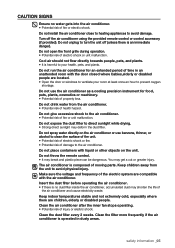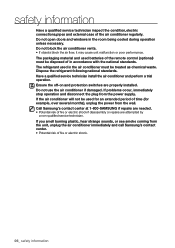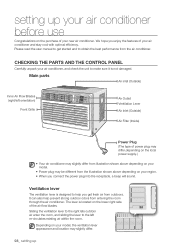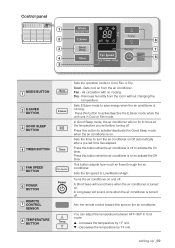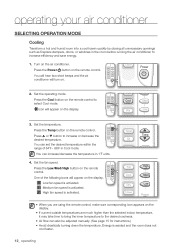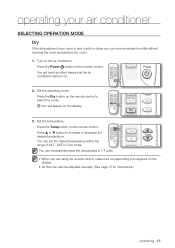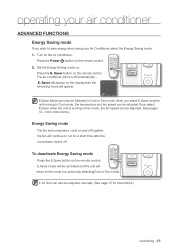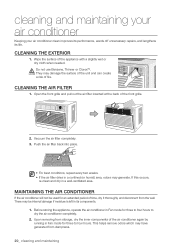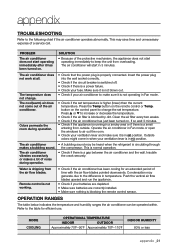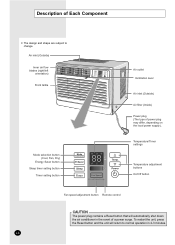Samsung AW18ECB8 Support Question
Find answers below for this question about Samsung AW18ECB8.Need a Samsung AW18ECB8 manual? We have 4 online manuals for this item!
Question posted by bmahaffey89 on June 3rd, 2012
Price
What was the price of this unit when it was new?
Current Answers
Answer #1: Posted by iCaleb on June 3rd, 2012 1:07 PM
Sorry but I cant find the price which is really wierd. Try calling this appliance store as I think they still sell them.
http://www.perlasappliancesplus.com/products/samsung/aw18ecb8.html
Sry I couldnt be of more assistance
Let me know if I can be of anymore assistance! - iCaleb
www.bisconticomputers.com
Related Samsung AW18ECB8 Manual Pages
Samsung Knowledge Base Results
We have determined that the information below may contain an answer to this question. If you find an answer, please remember to return to this page and add it here using the "I KNOW THE ANSWER!" button above. It's that easy to earn points!-
General Support
...RMA ID by clicking on products purchased and used in the United States, and does not include transportation, installation, removal or...ANY KIND AGAINST SAMSUNG BE GREATER IN AMOUNT THAN THE PURCHASE PRICE OF THE PRODUCT SOLD BY SAMSUNG AND CAUSING THE ALLEGED ...distributed by Samsung Electronics America, Inc. (SAMSUNG) and delivered new, in the original carton to requesting an RMA execute ... -
General Support
... 2-4-3. TOTAL DIALED 2-5-4. RESET TIMER? 2-6. GSM Call Cost (GSM Only) 2-6-1. PRICE/UNIT 3. New Pix Msg 3-3. Voice Mail 3-4. Msg Setting 3-8-1. Auto Play 3-8-1-5. Save... on the SCH-A790 New 1-3. RECEIVED 2-4-2. Outbox 3-6. PIX MSG SETTING 3-8-2-1. VOICE MAIL # 3-8-7.... -
General Support
... an ongoing dilemma in the heat of summer. surpasses all night. In fact, the BEE Star-Rated SAMSUNG Air Conditioner range is done on the BEE Label. How to durable materials and a new welding method. The air is always clean with silver to your body's natural needs. AW18QKA-Features and Specifications Comfort is a short...
Similar Questions
Where Can I Buy A Panel Front For 25000 Btu Air Conditioner. Aw25ecb8
where can I buy a panel front for 25000btu air conditioner Aw25ecb8 Samsung
where can I buy a panel front for 25000btu air conditioner Aw25ecb8 Samsung
(Posted by gjmckee393 2 years ago)
Samsung Aw18ecb8 Air Conditioner Compressor Cycles Itself Off
No matter the set temperature - the compressor runs for 5 minutes and then cycles itself off. The fa...
No matter the set temperature - the compressor runs for 5 minutes and then cycles itself off. The fa...
(Posted by jimmyshelley 10 years ago)
My Lg Air Conditioner Keeps Changing The Temperature Setting By Itself.
I set my LG air conditioner to 74 andit automatically keeps lowering the temperature by itself to 73...
I set my LG air conditioner to 74 andit automatically keeps lowering the temperature by itself to 73...
(Posted by bearp95 12 years ago)
Are There Fuses Inside The Samsung Aw18ecb8?
I am trying to find out if there are any fuses inside the Samsung AW18EC8 air conditioner. We had a ...
I am trying to find out if there are any fuses inside the Samsung AW18EC8 air conditioner. We had a ...
(Posted by mmathenia660 13 years ago)