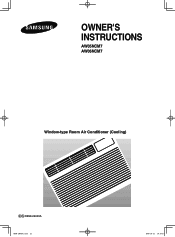Samsung AW05NCM8 Support Question
Find answers below for this question about Samsung AW05NCM8.Need a Samsung AW05NCM8 manual? We have 1 online manual for this item!
Question posted by deepone1975 on July 17th, 2015
Water Leaking
Unit is leaking water. Any ideas how to fix?
Current Answers
Related Samsung AW05NCM8 Manual Pages
Samsung Knowledge Base Results
We have determined that the information below may contain an answer to this question. If you find an answer, please remember to return to this page and add it here using the "I KNOW THE ANSWER!" button above. It's that easy to earn points!-
General Support
... It is the purchaser's responsibility to secure all programs and data contained in the United States, and does not include transportation, installation, removal or reinstallation. Non-SAMSUNG hardware... is the responsibility of the package. accidents, misuse, abuse, neglect, misapplication, fire, water, lightning or other equipment. SAMSUNG SHALL NOT BE LIABLE FOR LOSS OF REVENUE OR PROFITS... -
General Support
...;F (40°C) for a long period, even when it is fully charged. Do not disassemble, process, pressure, or heat the Battery Pack. It may leak. not put the battery pack near any heat source (fire or flames, for a while, remove the battery pack from our Download Center . Consequently, a discharged battery... -
General Support
... for Un-interrupted Sleep It gets hot without the air conditioner, yet it's too cold if the air conditioner is created with SAMSUNG air conditioners. BEE 1 star-rated India's Star performers - ...; 36% power savings Sweet Dreams with water. Cooling Performance Ton 1.5 Ton (W) 4,800 Refrigerant Type R22 Bio Sleep Mode Moisture Removal (Pts / hr) 2 Air Circulation (Max, CFM) 11 Noise Level...
Similar Questions
Where Can I Buy A Panel Front For 25000 Btu Air Conditioner. Aw25ecb8
where can I buy a panel front for 25000btu air conditioner Aw25ecb8 Samsung
where can I buy a panel front for 25000btu air conditioner Aw25ecb8 Samsung
(Posted by gjmckee393 2 years ago)
Ac Freezing With Ice And Prevents Air Flow..is There A Plug That I Have To Pull?
AC freezing with ice and prevents air flow..is there a plug that i have to pull? the front panel of ...
AC freezing with ice and prevents air flow..is there a plug that i have to pull? the front panel of ...
(Posted by lyonsjr81dennis 7 years ago)
Why Does My Window Air Conditioner Unit Keep Freezing
(Posted by Godadoresme 11 years ago)
My Lg Air Conditioner Keeps Changing The Temperature Setting By Itself.
I set my LG air conditioner to 74 andit automatically keeps lowering the temperature by itself to 73...
I set my LG air conditioner to 74 andit automatically keeps lowering the temperature by itself to 73...
(Posted by bearp95 12 years ago)
How Can I Order A New Remote For This Air Conditioner?
(Posted by mickihauschild 13 years ago)