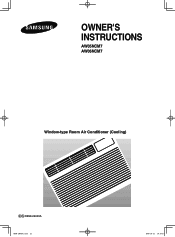Samsung AW05NCM8 Support Question
Find answers below for this question about Samsung AW05NCM8.Need a Samsung AW05NCM8 manual? We have 1 online manual for this item!
Question posted by lyonsjr81dennis on August 8th, 2016
Ac Freezing With Ice And Prevents Air Flow..is There A Plug That I Have To Pull?
AC freezing with ice and prevents air flow..is there a plug that i have to pull? the front panel of unit freezes up with ice, which prevents airflow and power its going to burn out the motor or worse electrocute somebody or start a fir this model works great until it freezes this is the first summer i have used air conditioner please contact me at
Current Answers
Answer #1: Posted by Odin on August 8th, 2016 11:29 AM
Hope this is useful. Please don't forget to click the Accept This Answer button if you do accept it. My aim is to provide reliable helpful answers, not just a lot of them. See https://www.helpowl.com/profile/Odin.
Related Samsung AW05NCM8 Manual Pages
Samsung Knowledge Base Results
We have determined that the information below may contain an answer to this question. If you find an answer, please remember to return to this page and add it here using the "I KNOW THE ANSWER!" button above. It's that easy to earn points!-
General Support
...Effect, Slow Shutter. How Do I Make An MPEG Recording? Press the START/STOP button to CAMERA mode. Set the power switch to stop the recording. Notes: Moving images that you , please visit ...articles for your model. Press the START/STOP button, the images are smaller size and lower definition than those on the Memory Card by model. If these instructions do not work for you ... -
General Support
...Check The Amount Of Used / Available Minutes On My T-Mobile Phone? My Voicemail Is Not Working, How Can I Use Call Waiting On My T-Mobile Phone? FAQ Listing By Category Using My T-Mobile Phone ...you have questions which are related to a specific model , we recommend selecting T-Mobile from the Service Provider menu and then select your model. How Do I Able To Access Social Networking... -
General Support
... currently running, and permanently removes all data (pictures/video/contacts) from the SGH-I907 (Epix), you can reset... option resets the handset to prevent the loss of important data by using the Hard Reset option. DO NOT...Power off the handset Press and Hold the H key Press the Power On key until the device starts to boot up (red light will flash) Immediately release the power...
Similar Questions
Front Panel Part For The Samsung Ac Aw25ecb7
I was looking at a diagram of this ac. The parts I need are 1-3, 1-4, 1-5, 1-6, 1-7 which is the pan...
I was looking at a diagram of this ac. The parts I need are 1-3, 1-4, 1-5, 1-6, 1-7 which is the pan...
(Posted by walkerm14 4 years ago)
Is There A Reset Button On Window Air Conditioner Samsung After Sparks In Plug
(Posted by Anonymous-120427 10 years ago)
Why Does My Window Air Conditioner Unit Keep Freezing
(Posted by Godadoresme 11 years ago)
No Power
Our Samsung AW25ECB7 AC will not come on--seems to be no power going to it. i checked the outlet and...
Our Samsung AW25ECB7 AC will not come on--seems to be no power going to it. i checked the outlet and...
(Posted by jakeus58 12 years ago)