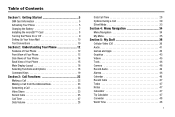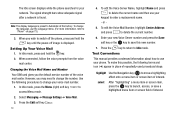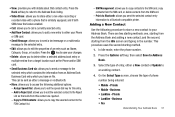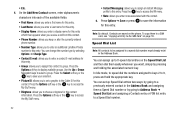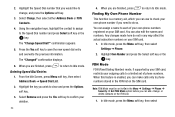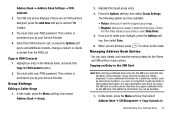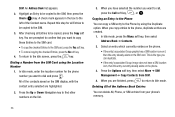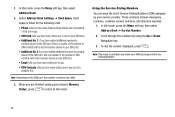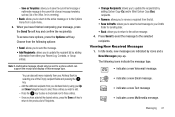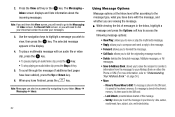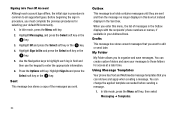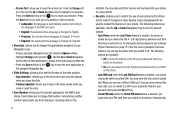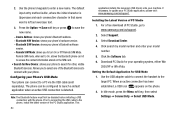Samsung A767 Support Question
Find answers below for this question about Samsung A767 - SGH Propel Cell Phone 45 MB.Need a Samsung A767 manual? We have 1 online manual for this item!
Question posted by orangefire on July 25th, 2013
Saving Text Msgs To Micro Card
how do i save sent and recieved text msgs to micro card?
Current Answers
Related Samsung A767 Manual Pages
Samsung Knowledge Base Results
We have determined that the information below may contain an answer to this question. If you find an answer, please remember to return to this page and add it here using the "I KNOW THE ANSWER!" button above. It's that easy to earn points!-
General Support
...text messages, Multimedia messages, and Email. This includes ringers, alarms, notifications, and system sounds. The profile message alert type & Increasing Melody Press the left soft key for Select to save... the Call Alert Type setting Highlight Call Ringtone, using the navigation keys, then press the Highlight either the On Phone tab or On Card... On My SGH-A837 (Rugby) Phone? tone allows... -
General Support
... For Missed Calls Or Voice Mails On My SGH-A837 (Rugby) Phone? Can I Set An Audible Message Alert For Missed Calls Or Voice Mails On My SGH-A837 (Rugby) Phone? This includes ringers, alarms, notifications, and ...soft key for Select to save the Call Alert Type setting Highlight Call Ringtone, using the navigation keys, then press the Highlight either the On Phone tab or On Card tab, using the left ... -
General Support
... I Create/Delete A Text Message On My SGH-t539 (Beat)? Does My SGH-t539 (Beat) Support Speed Dial? How Do I Use It On My SGH-t539 (Beat)? What Is World Time And How Do I Enable Or Disable Daylight Savings Time On My SGH-t539 (Beat)? How Do I Make A 3-Way Call, Or Conference Call On My Phone? Configurations...
Similar Questions
How To Install Micro Sd Card Into Samsung Sgh T259 Cell Phone
(Posted by skimhdusv 10 years ago)
Transfer Text To Computer
how do i transfer text messages to computer?
how do i transfer text messages to computer?
(Posted by orangefire 10 years ago)
Address Book/ New Sim Card
I just activated a new consumer cellular sim card in my samsung phone and cannot access my address b...
I just activated a new consumer cellular sim card in my samsung phone and cannot access my address b...
(Posted by rahugg 11 years ago)
I Cant Unlock My Sgh-a767 Phone
(Posted by peace4tammers 12 years ago)
Unlock Samsung Sgh-e105 Cell Phone
I bought the cell phone in US,now I want to us it in China, When I open the phone with a China's SIM...
I bought the cell phone in US,now I want to us it in China, When I open the phone with a China's SIM...
(Posted by wheelers 12 years ago)