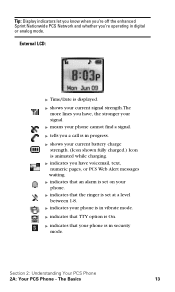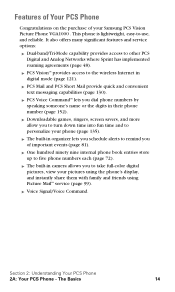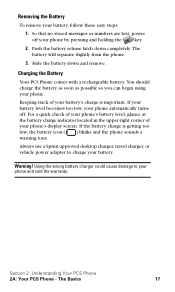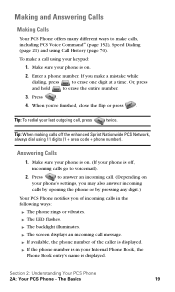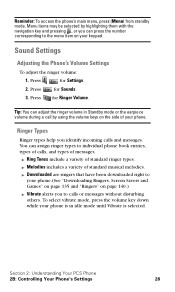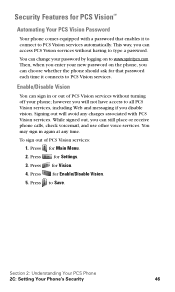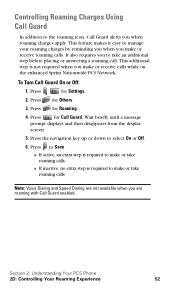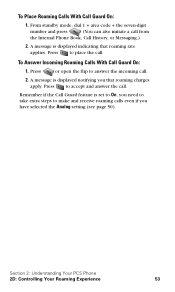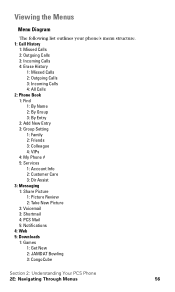Samsung A620 Support Question
Find answers below for this question about Samsung A620 - SPH Cell Phone.Need a Samsung A620 manual? We have 1 online manual for this item!
Question posted by love2bgina on March 11th, 2011
Block Messages
How to block text messages from other people? I have LG220cm
Current Answers
Related Samsung A620 Manual Pages
Samsung Knowledge Base Results
We have determined that the information below may contain an answer to this question. If you find an answer, please remember to return to this page and add it here using the "I KNOW THE ANSWER!" button above. It's that easy to earn points!-
General Support
...accidentally pressing any of the cell phone number Select Lock Phone (1) Highlight the desired Phone Lock setting, using the ...Messager) Phone? How Do I Use Key Guard Or Key Lock On My MetroPCS SCH-R450 (Messager) Phone? You can answer calls, but the phone...phone manually, or set to On, the phone automatically disables the keys when the screen backlight goes out. Phone Lock blocks... -
General Support
...phone locks automatically the next time your phone is last 4 digits of the cell phone number Select Lock Phone (1) Highlight the desired Phone Lock setting, using the navigation keys, from being made by accidentally pressing any of the handset's keypad buttons. The Phone Lock blocks... inadvertent calls from the folllowing: Lock - message is displayed To Unlock the Keypad: Press ... -
General Support
... once, twice, three, or four times until it displays. How Do I Change Text Input Modes On My SPH-M320 Phone? Each key on the keypad. Press the 0 key, or use the up or...words, if any are no configurable options available to change text input modes follow the steps below: See Creating/Deleting Text Messages While composing a text message, press the right soft key for leading upper-case. ...
Similar Questions
Is There A Sim Card In The Samsung Sph-m260 Cell Phone?
Is there a sim card in the samsung sph-m260 cell phone?
Is there a sim card in the samsung sph-m260 cell phone?
(Posted by oldphone 9 years ago)
Why Will My Tmobile Samsung Sght139 Cell Phone Not Send Text Messages
(Posted by Diskoeswa 10 years ago)
Using The Sgh-a777 Cell Phone, While In Texting Mode, How Do I Insert Numbers?
(Posted by Anonymous-79234 11 years ago)
How To Block My Stolen Cell Phone Samsung S8300 I Have My Imei Number..
My cell phone was stolen last August 16, 2011 i really want it to be block so that it will not be us...
My cell phone was stolen last August 16, 2011 i really want it to be block so that it will not be us...
(Posted by marjoriyah14 12 years ago)
Unable To Retrieve Voice Mail Messages On Cell Phone.
I called customer care and they cannot help, they did troubleshooting, it did not work. I tried dial...
I called customer care and they cannot help, they did troubleshooting, it did not work. I tried dial...
(Posted by spowell 12 years ago)