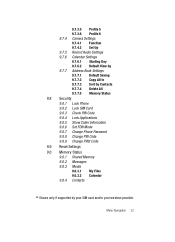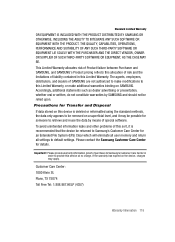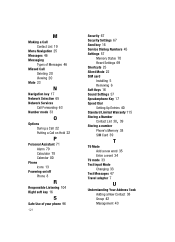Samsung A436 Support Question
Find answers below for this question about Samsung A436 - SGH Cell Phone 3 MB.Need a Samsung A436 manual? We have 2 online manuals for this item!
Question posted by kimmynyeyo on February 12th, 2011
How Do I Delete Memory From My Samsung Freeform 2
HOW DO I DELETE MY MEMORY FROM MY SAMSUNG FREEFORM 2
Current Answers
Related Samsung A436 Manual Pages
Samsung Knowledge Base Results
We have determined that the information below may contain an answer to this question. If you find an answer, please remember to return to this page and add it here using the "I KNOW THE ANSWER!" button above. It's that easy to earn points!-
General Support
... Formats Internet Messaging Memory (Messaging) (System / User) Network Phone Book SAR Values Wallpaper How Do I Mute / Unmute A Call On My SGH-A117? How Do I Make A 3-Way Call, Or Conference Call On My Phone? How Do I Change The Wallpaper (Screen Saver) On My SGH-A117? How Do I Create Or Delete A Contact On My SGH-A117? Can I Configure... -
General Support
... Or Key Lock On My SGH-t629? Can I Use Call Waiting On My SGH-t629? Support Infrared Communications? And Delete Alarms On My SGH-t629? Support Voice Dialing? How Do I Customize The Default Shortcut Keys On My SGH-t629 Phone? How Do I Send Video From My SGH-t629? I Delete Photos Taken With My SGH-t629? Do I Connect To The... -
General Support
... standby screen, press the OK button for Menu Select Settings (9) Select Phone Settings (5) Select Security (4) Enter the Lock Code, using the keypad (Last 4 digits of cell phone number) Select Erase All Entries (5) Press the left soft key for Yes to be deleted To delete All Ringtones follow the steps below : provider for Messages Select...
Similar Questions
Need Puk Code For Samsung Cell Phone
my 5afelink CeLL phone is asking for the Puk Code.It'sa Samsung SgH S125g
my 5afelink CeLL phone is asking for the Puk Code.It'sa Samsung SgH S125g
(Posted by tammyrenee4b 10 years ago)
I Can't Move Video Shot On My Samsung Sch-r600 Hue Ii Cell Phone To My Memory Ca
I can't move video shot on my Samsung SCH-R600 Hue II cell phone to my memory card - I get the messa...
I can't move video shot on my Samsung SCH-R600 Hue II cell phone to my memory card - I get the messa...
(Posted by dvgrimes54 11 years ago)
Clear Memory And Aaps On Samsung Freeform2 Sch-r360
(Posted by Lbrand4670 11 years ago)
Unlock Samsung Sgh-e105 Cell Phone
I bought the cell phone in US,now I want to us it in China, When I open the phone with a China's SIM...
I bought the cell phone in US,now I want to us it in China, When I open the phone with a China's SIM...
(Posted by wheelers 12 years ago)