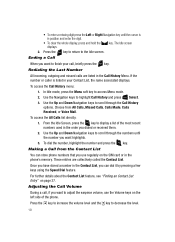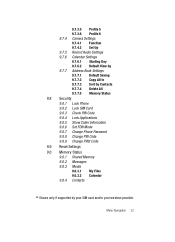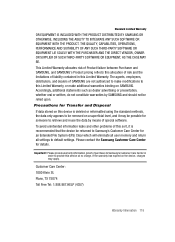Samsung A436 Support Question
Find answers below for this question about Samsung A436 - SGH Cell Phone 3 MB.Need a Samsung A436 manual? We have 2 online manuals for this item!
Question posted by Lbrand4670 on May 7th, 2012
Clear Memory And Aaps On Samsung Freeform2 Sch-r360
The person who posted this question about this Samsung product did not include a detailed explanation. Please use the "Request More Information" button to the right if more details would help you to answer this question.
Current Answers
Related Samsung A436 Manual Pages
Samsung Knowledge Base Results
We have determined that the information below may contain an answer to this question. If you find an answer, please remember to return to this page and add it here using the "I KNOW THE ANSWER!" button above. It's that easy to earn points!-
General Support
...? Can The WAP Browser Cache Be Cleared On The Cricket SCH-R460 (MyShot II) Phone? How Do I Create/Delete Messages On My Cricket SCH-R460 (MyShot II) Phone? How Do I Find My Cricket SCH-R460 (MyShot II)'s Phone Number? Where Do I Insert Or Remove The Memory Card On My Cricket SCH-R460 (MyShot II) Phone? How Do I Reset My Cricket... -
General Support
... either Mass Storage or Ask on the destination location Click OK to transfer the Photo file from the SGH-A637 phone to the PC Top (Mass Storage) Important: In order to a microSD memory card, click here. a USB cable, to a PC follow the steps below : From the standby screen, insure that Picture transfer... -
General Support
... All Sounds or Ringtones From My MetroPCS SCH-R560 (Messager II) Phone? How Do I Play MP3 Files On My MetroPCS SCH-R560 (Messager II) Phone? How Do I Place My MetroPCS SCH-R560 (Messager II) Phone In Silent/Vibrate Mode? How Do I Check Available Memory On My MetroPCS SCH-R560 (Messager II) Phone? How Do I Modify The Predictive Text Dictionary...
Similar Questions
How Do I Do A External Hard Restart My Samsung Sch-u460v Intensity Cell Phone
if i forgot my password
if i forgot my password
(Posted by duhjmgr 9 years ago)
How Do You Empty The Mailbox On A Samsung Sch-u 365 Cell Phone
(Posted by heimmu 10 years ago)
How Does Memory Card Work In Samsung T259 Cell Phone
(Posted by bsmostorix 10 years ago)
How Do I Delete Memory From My Samsung Freeform 2
HOW DO I DELETE MY MEMORY FROM MY SAMSUNG FREEFORM 2
HOW DO I DELETE MY MEMORY FROM MY SAMSUNG FREEFORM 2
(Posted by kimmynyeyo 13 years ago)