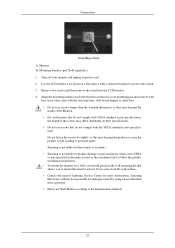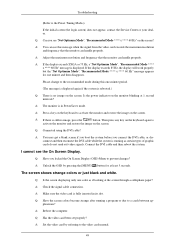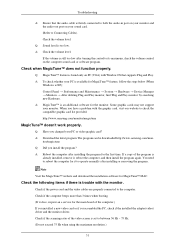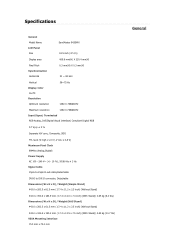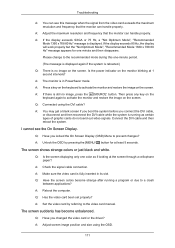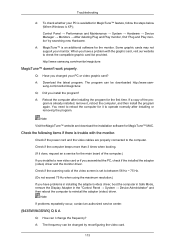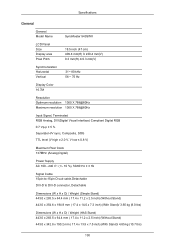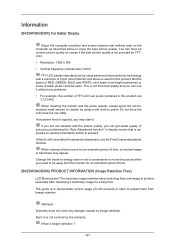Samsung 943SWX Support Question
Find answers below for this question about Samsung 943SWX - SyncMaster - 18.5" LCD Monitor.Need a Samsung 943SWX manual? We have 4 online manuals for this item!
Question posted by adikm100 on June 1st, 2010
My Samsung 943swx Bottom Are Not Work Please Send Me Any Solution.........
The person who posted this question about this Samsung product did not include a detailed explanation. Please use the "Request More Information" button to the right if more details would help you to answer this question.
Current Answers
Related Samsung 943SWX Manual Pages
Samsung Knowledge Base Results
We have determined that the information below may contain an answer to this question. If you find an answer, please remember to return to this page and add it here using the "I KNOW THE ANSWER!" button above. It's that easy to earn points!-
General Support
...;indication that more will now work correctly. If or when a bad pixel occurs, it 's usually because the liquid in the examples below: If your problem, please fill out our O nline Service Request form so that pixel fully. What Can I Do If I Have A Bad Pixel On My LCD Monitor? pixels is usually a solitary incident... -
General Support
...monitor needs service. you perform the self test, most likely the monitor backlight has failed. If the Power Indicator LED on the monitor. If that doesn't work, click HERE for additional troubleshooting help. Your monitor... is still no image, press the Source button on your monitor. Special Situation LCD monitor displays the post screen when you turn your computer on and... -
General Support
... Center. For the exact location of the Auto Adjust button on your monitor, see your user's manual on your monitor to the incoming video signal when you must use Auto Adjust when you don't have a digital LCD monitor, Auto Adjust does not work when you're using an analog 15pin D-Sub connection. If you...
Similar Questions
I Have Ld220g Lcd Monitor. After I Moved, I Only Found The Monitor, Power Cable.
Does this monitor comes with any Monitor Driver CD? I though it is USB Plug and play. I cannot find ...
Does this monitor comes with any Monitor Driver CD? I though it is USB Plug and play. I cannot find ...
(Posted by tonyso2000 9 months ago)
Need Owners Manual And Downloads Samsung Syncmaster E2420 24' Lcd Monitor Please
I purchased a Refurbished Samsung SyncMaster E2420 24" LCD Monitor thru bestbuy.com Marketplace. Aft...
I purchased a Refurbished Samsung SyncMaster E2420 24" LCD Monitor thru bestbuy.com Marketplace. Aft...
(Posted by MzLady 10 years ago)
I Want To Buy The Panel For Samsung 19' 943swx-plus Tft
(Posted by ggmadavan 11 years ago)
Dimension
What is the optimum horizontal sync rate & vertical refresh rate of the Samsung syncmaster 943sw...
What is the optimum horizontal sync rate & vertical refresh rate of the Samsung syncmaster 943sw...
(Posted by mrinalbld 12 years ago)
Samsung Syncmaster E2020 Lcd Monitor Does Not Turn On
The E2020 LCD monitor has worked fine with no signs of deterioration but now does not turn on. It wa...
The E2020 LCD monitor has worked fine with no signs of deterioration but now does not turn on. It wa...
(Posted by normanpilkington 12 years ago)