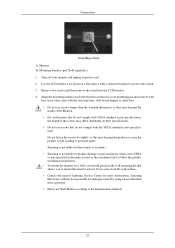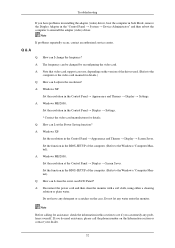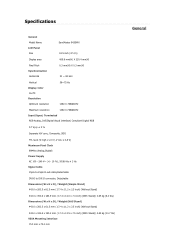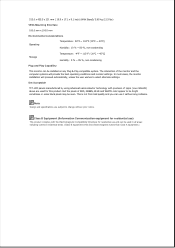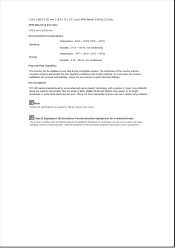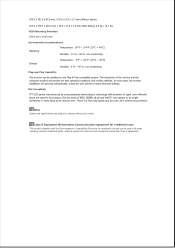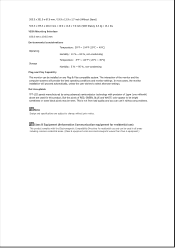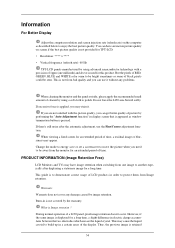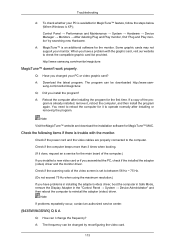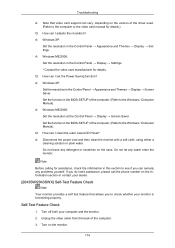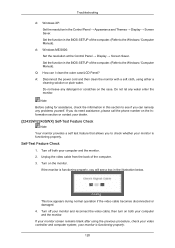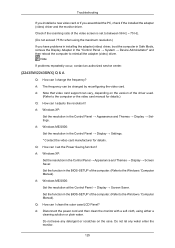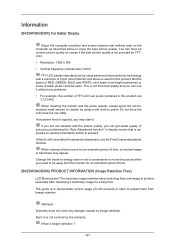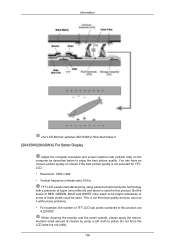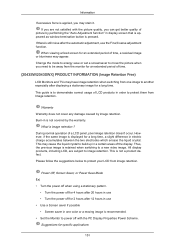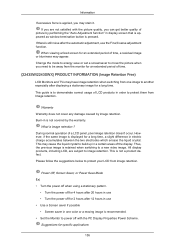Samsung 943SWX Support Question
Find answers below for this question about Samsung 943SWX - SyncMaster - 18.5" LCD Monitor.Need a Samsung 943SWX manual? We have 4 online manuals for this item!
Question posted by ggmadavan on October 25th, 2012
I Want To Buy The Panel For Samsung 19' 943swx-plus Tft
The person who posted this question about this Samsung product did not include a detailed explanation. Please use the "Request More Information" button to the right if more details would help you to answer this question.
Current Answers
Related Samsung 943SWX Manual Pages
Samsung Knowledge Base Results
We have determined that the information below may contain an answer to this question. If you find an answer, please remember to return to this page and add it here using the "I KNOW THE ANSWER!" button above. It's that easy to earn points!-
General Support
... (TFT LCD) has not covered that pixel fully. Try the following steps to the stuck pixel, turn on or stuck off . It is . In most cases, the stuck pixel will occur. It is located, as shown in the examples below: If your monitor. What Can I Do If I Have A Bad Pixel On My LCD Monitor... -
General Support
... fit the general pattern of your computer for most widescreen, 17 to 30 inch Samsung LCD monitors by monitor size : 17 to 19 inch: 1440x900 20 to 22 inch: 1680x1050 23 inch: 2048x1152 24 to update the driver. Widescreen Monitors Native Resolution Listed below are listed below to support the native resolution of your widescreen... -
General Support
... Panel . The chart below shows the native resolution for most standard Samsung LCD monitors ... Control Panel In the window, under Monitor Settings. Monitor Size Optimum Resolution 19 inches...want to 27 inches 1920x1200 Wide Screen Monitors Widescreen monitors have your user's manual for all Samsung LCD monitors is 60 Hz. box, click the Yes To change their model number (for LCD monitors...
Similar Questions
Need Owners Manual And Downloads Samsung Syncmaster E2420 24' Lcd Monitor Please
I purchased a Refurbished Samsung SyncMaster E2420 24" LCD Monitor thru bestbuy.com Marketplace. Aft...
I purchased a Refurbished Samsung SyncMaster E2420 24" LCD Monitor thru bestbuy.com Marketplace. Aft...
(Posted by MzLady 10 years ago)
Locate Download Driver For Samsung Syncmaster 19' Lcd Monitor Ls19mewsfy/xaa
I have lost the installation disc and it is probably out of date now that I am using a new OS. But, ...
I have lost the installation disc and it is probably out of date now that I am using a new OS. But, ...
(Posted by coles 11 years ago)
Lcd Monitor Syncmaster 732n Plus Driver
(Posted by jbm2170 12 years ago)
Dimension
What is the optimum horizontal sync rate & vertical refresh rate of the Samsung syncmaster 943sw...
What is the optimum horizontal sync rate & vertical refresh rate of the Samsung syncmaster 943sw...
(Posted by mrinalbld 12 years ago)
My Samsung 943swx Bottom Are Not Work Please Send Me Any Solution.........
(Posted by adikm100 13 years ago)