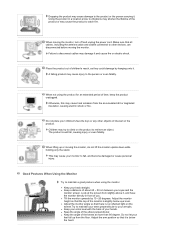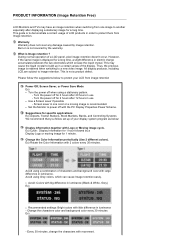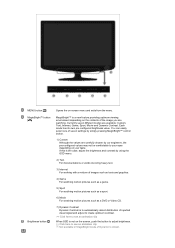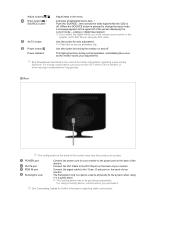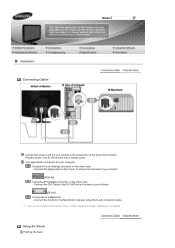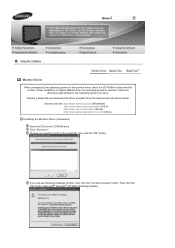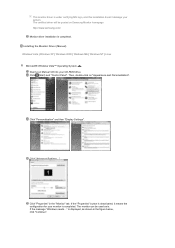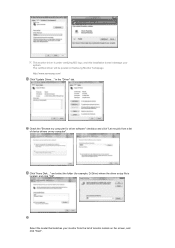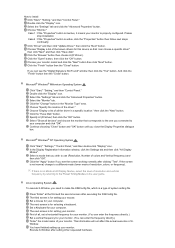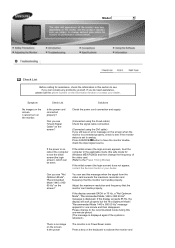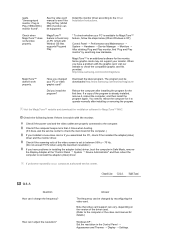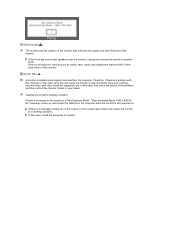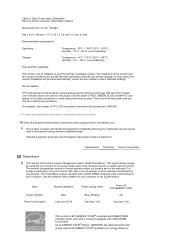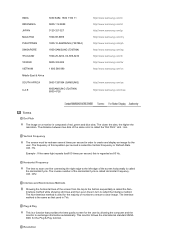Samsung 932BW Support Question
Find answers below for this question about Samsung 932BW - SyncMaster - 19" LCD Monitor.Need a Samsung 932BW manual? We have 2 online manuals for this item!
Question posted by shawnabowler on May 10th, 2010
My Samsung Syncmaster 932bw Won't Turn On, Though It Worked Perfectly 3 Days Ago
Monitor was used 3 days ago and worked perfectly, now, despite the all of the cords being plugged in correctly, it won't turn on.
Current Answers
Related Samsung 932BW Manual Pages
Samsung Knowledge Base Results
We have determined that the information below may contain an answer to this question. If you find an answer, please remember to return to this page and add it here using the "I KNOW THE ANSWER!" button above. It's that easy to earn points!-
General Support
... My LCD Monitor? If or when a bad pixel occurs, it 's usually because the liquid in the examples below: If your problem, please fill out our O nline Service Request form so that pixel fully. pixels is not an indication that more will now work correctly. Try the following steps to the stuck pixel, turn on... -
General Support
...you want to HDMI, and HDMI cables. The correct HDMI input if you would usually connect to your...have a 2007 Samsung DLP, LCD, or Plasma TV with Macs. Turn on the TV using your DLP TV with ... The Auto Adjust function does not work if you need to resolve the problem...TV using either : Use an audio cable with a min-stereo plug on the Display Settings window. If your monitor.... -
General Support
.... Make sure the power cord is also the Tech Support number. If you are using DVI cable, and you disconnected the DVI cable when your PC was running, or booted your PC before you call. Depending on your monitor and make sure that doesn't work, click HERE for your monitor is set to discuss...
Similar Questions
Samsung Syncmaster 932bw Wont Turn On
(Posted by zrpt 10 years ago)
Syncmaster 932bw Won't Turn On
(Posted by jwbkdewe 10 years ago)
Adapter For Pc Monitor To Macbook Pro?
Does the Samsung 932 BW SyncMaster 19 LCD connect to 13"Macbookpro? Adapter?
Does the Samsung 932 BW SyncMaster 19 LCD connect to 13"Macbookpro? Adapter?
(Posted by miabradway 11 years ago)
Locate Download Driver For Samsung Syncmaster 19' Lcd Monitor Ls19mewsfy/xaa
I have lost the installation disc and it is probably out of date now that I am using a new OS. But, ...
I have lost the installation disc and it is probably out of date now that I am using a new OS. But, ...
(Posted by coles 11 years ago)
Samsung Syncmaster E2020 Lcd Monitor Does Not Turn On
The E2020 LCD monitor has worked fine with no signs of deterioration but now does not turn on. It wa...
The E2020 LCD monitor has worked fine with no signs of deterioration but now does not turn on. It wa...
(Posted by normanpilkington 12 years ago)