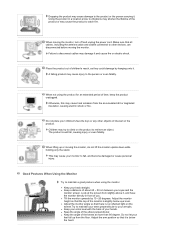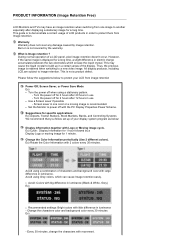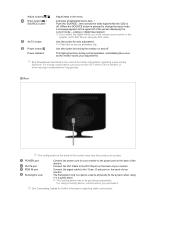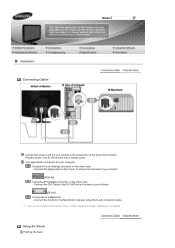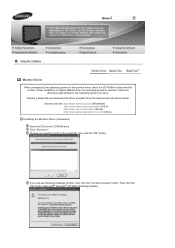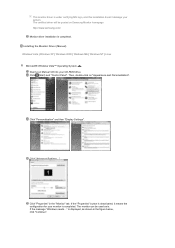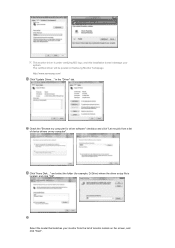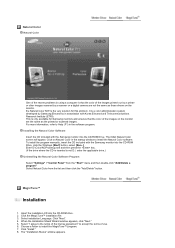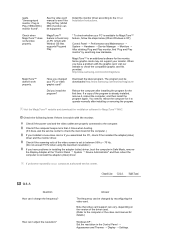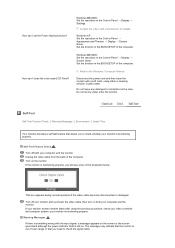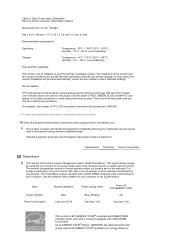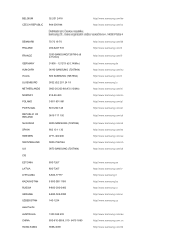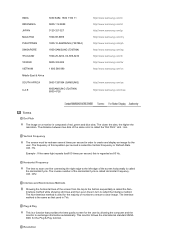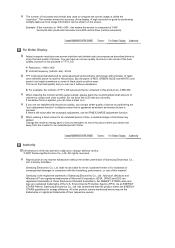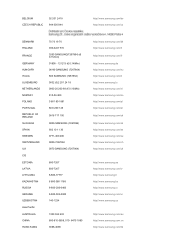Samsung 932BW Support Question
Find answers below for this question about Samsung 932BW - SyncMaster - 19" LCD Monitor.Need a Samsung 932BW manual? We have 2 online manuals for this item!
Question posted by zrpt on April 8th, 2014
Samsung Syncmaster 932bw Wont Turn On
The person who posted this question about this Samsung product did not include a detailed explanation. Please use the "Request More Information" button to the right if more details would help you to answer this question.
Current Answers
Related Samsung 932BW Manual Pages
Samsung Knowledge Base Results
We have determined that the information below may contain an answer to this question. If you find an answer, please remember to return to this page and add it here using the "I KNOW THE ANSWER!" button above. It's that easy to earn points!-
General Support
...TFT LCD) has not covered that pixel fully. Since a 15 inch LCD display contains 2,359,296 pixels, a 19 inch LCD display contains 3,932,160 pixels, and a 24 inch LCD ...Turn your computer on your monitor off (bright or dim), as applying pressure outside this area may cause additional stuck pixels. A pixel may be stuck on or stuck off . What Can I Do If I Have A Bad Pixel On My LCD Monitor... -
General Support
... 2253BW T240 206BW 242MP 931MP 2220WM 2253LW T260 214T 244T 932BW 2220WM-HAS 2263DX 2443BW 215TW 245BW 932MP 2043BWX 2280HD 216BW 275T 940MW 2053BW 2493HM 220WM 906BW 941BW 2232BW 2693HM 225UW 906CW 942BW 2232GW T190 Note: No Samsung CRT models are HDCP compliant. Which Samsung LCD Monitors With DVI Connectors Are HDCP Compliant? -
How To Attach An External Device To The Q1 Ultra Mobile PC SAMSUNG
..., Projector, etc.) or similar piece of equipment. Turn ON the external device and Q1, and then press the Menu button on the Q1. Whenever you press the LCD/CRT item, the mode changes between LCD > It can follow these steps: Note: You can be an LCD monitor, a CRT monitor, a TV, a Projector or any external device...
Similar Questions
Syncmaster 932bw Won't Turn On
(Posted by jwbkdewe 10 years ago)
Adapter For Pc Monitor To Macbook Pro?
Does the Samsung 932 BW SyncMaster 19 LCD connect to 13"Macbookpro? Adapter?
Does the Samsung 932 BW SyncMaster 19 LCD connect to 13"Macbookpro? Adapter?
(Posted by miabradway 11 years ago)
Locate Download Driver For Samsung Syncmaster 19' Lcd Monitor Ls19mewsfy/xaa
I have lost the installation disc and it is probably out of date now that I am using a new OS. But, ...
I have lost the installation disc and it is probably out of date now that I am using a new OS. But, ...
(Posted by coles 11 years ago)
Samsung Syncmaster E2020 Lcd Monitor Does Not Turn On
The E2020 LCD monitor has worked fine with no signs of deterioration but now does not turn on. It wa...
The E2020 LCD monitor has worked fine with no signs of deterioration but now does not turn on. It wa...
(Posted by normanpilkington 12 years ago)
My Samsung Syncmaster 932bw Won't Turn On, Though It Worked Perfectly 3 Days Ago
Monitor was used 3 days ago and worked perfectly, now, despite the all of the cords being plugged in...
Monitor was used 3 days ago and worked perfectly, now, despite the all of the cords being plugged in...
(Posted by shawnabowler 14 years ago)