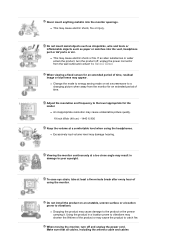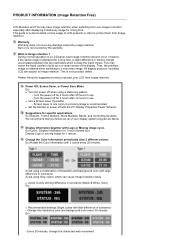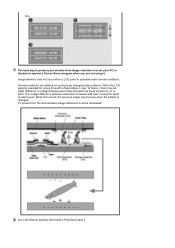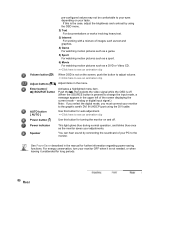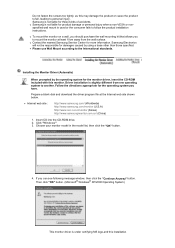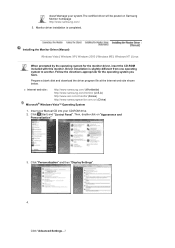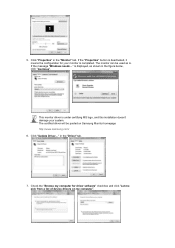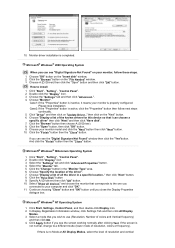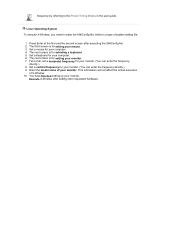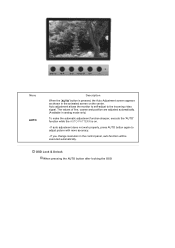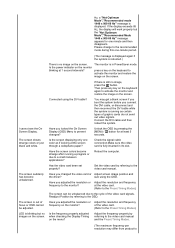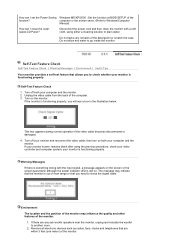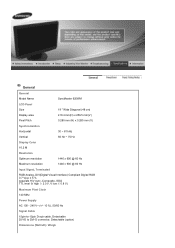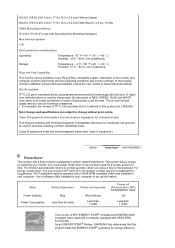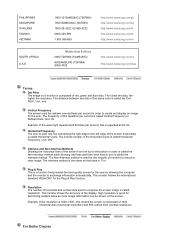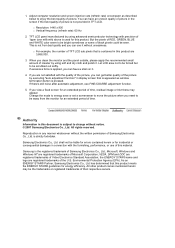Samsung 920WM Support Question
Find answers below for this question about Samsung 920WM - SyncMaster - 19" LCD Monitor.Need a Samsung 920WM manual? We have 1 online manual for this item!
Question posted by robertsond on December 5th, 2020
Aligning Samsung 920wm
Current Answers
Answer #1: Posted by hzplj9 on December 5th, 2020 2:21 PM
https://www.manualslib.com/manual/145487/Samsung-Syncmaster-920wm.html
Refer to page 26 of the PDF (23 of 83)and use button 4 in the diagram to automatically reset the screen.
Hope that helps.
Related Samsung 920WM Manual Pages
Samsung Knowledge Base Results
We have determined that the information below may contain an answer to this question. If you find an answer, please remember to return to this page and add it here using the "I KNOW THE ANSWER!" button above. It's that easy to earn points!-
General Support
...shown in the examples below: If your monitor. Since a 15 inch LCD display contains 2,359,296 pixels, a 19 inch LCD display contains 3,932,160 pixels, and a 24 inch LCD display contains 6,912,000 pixels,... If the procedure above does not resolve your monitor off (bright or dim), as applying pressure outside this area may be stuck on your LCD screen has a stuck or dead pixel, it is ... -
General Support
The following Samsung LCD monitors with DVI connectors are HDCP compliant: 204Ts 226BW 920WM 943BWX 2243BWX T220 205BW 226CW 930MP 953BW 2253BW T240 206BW 242MP 931MP 2220WM 2253LW T260 214T 244T 932BW 2220WM-HAS 2263DX... 220WM 906BW 941BW 2232BW 2693HM 225UW 906CW 942BW 2232GW T190 Note: No Samsung CRT models are HDCP compliant. Which Samsung LCD Monitors With DVI Connectors Are HDCP Compliant? -
General Support
... show the VESA mount dimensions for most current Samsung LCD monitors. Important: These tables are updated when new...monitor listed, please check the specifications in the owner's manual of several companies that sell/manufacture VESA wall mounts, VESA Mount Size 75x75 (in millimeters) 740BX 906BW 906CW 920BM 920WM 931CW 933BW 940BX 940N 940UX 9043BWX 943BX 2043BW 2043BWX P2370HD Mount Size...
Similar Questions
Does the Samsung 920wm have built in sound? I bought an hp pavilion desktop and am using my Samsung ...
I purchased a Refurbished Samsung SyncMaster E2420 24" LCD Monitor thru bestbuy.com Marketplace. Aft...
I have lost the installation disc and it is probably out of date now that I am using a new OS. But, ...
The E2020 LCD monitor has worked fine with no signs of deterioration but now does not turn on. It wa...