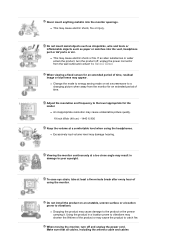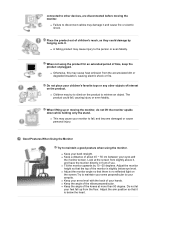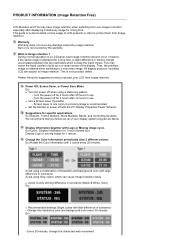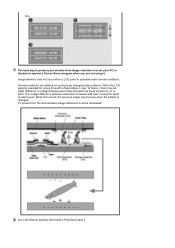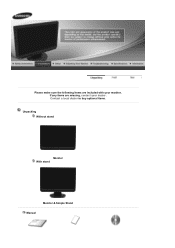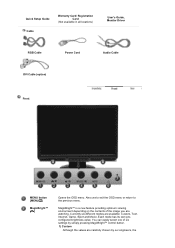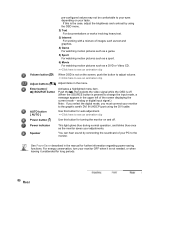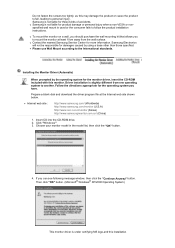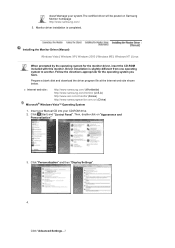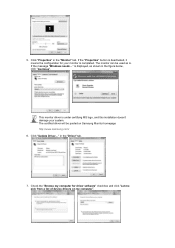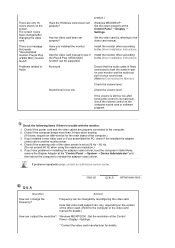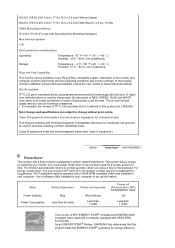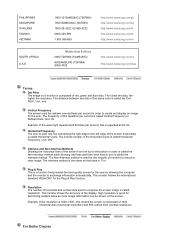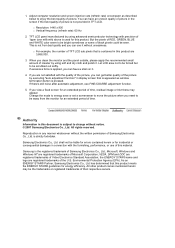Samsung 920WM Support Question
Find answers below for this question about Samsung 920WM - SyncMaster - 19" LCD Monitor.Need a Samsung 920WM manual? We have 1 online manual for this item!
Question posted by bjgenereux on May 12th, 2014
Does The Samsung 920 Wm Monitor Have Built In Sound?
Does the Samsung 920wm have built in sound? I bought an hp pavilion desktop and am using my Samsung monitor and don't have sound.
Current Answers
Related Samsung 920WM Manual Pages
Samsung Knowledge Base Results
We have determined that the information below may contain an answer to this question. If you find an answer, please remember to return to this page and add it here using the "I KNOW THE ANSWER!" button above. It's that easy to earn points!-
General Support
... cable output directly to a DVD player that have connected your monitor to one or more video sources, you can attach both your monitor does not have built-in HDTV tuners. HDTV Ready Multi-Purpose Monitors The following discontinued Samsung LCD monitors are HDTV ready and can use to connect the DVD player based on the output... -
General Support
...of the Mute boxes of your TV. For sound, you must use the HDMI jack marked HDMI 2 (LCD and Plasma TVs) or HDMI/DVI IN... on your computer and TV, and then bring up the Windows desktop. To reset the Windows Volume Control dialog, follow these steps: ... jack, you can use any HDMI in the lower left and right Audio In jacks associated with many Samsung monitors and LCD TVs. How Do ... -
How To Clean Your Photoframe SAMSUNG
... using it on the LCD screen. Use as little pressure as paper towels can scratch the LCD display or strip off your screen with the tags. Use only cleansers made to clean monitors and monitor ... damage which is not covered under warranty. Pressure damage is ideal for cleaning monitors and monitor screens. Using an abrasive pad or any kind of liquid directly onto the screen or case...
Similar Questions
Samsung Syncmaster 923nw Power Supply Schematic Diagram
I need schematic diagram for the power supply of Samsung Syncmaster 923NW because I can not recogniz...
I need schematic diagram for the power supply of Samsung Syncmaster 923NW because I can not recogniz...
(Posted by adolph923 8 years ago)
Adapter For Pc Monitor To Macbook Pro?
Does the Samsung 932 BW SyncMaster 19 LCD connect to 13"Macbookpro? Adapter?
Does the Samsung 932 BW SyncMaster 19 LCD connect to 13"Macbookpro? Adapter?
(Posted by miabradway 11 years ago)
Locate Download Driver For Samsung Syncmaster 19' Lcd Monitor Ls19mewsfy/xaa
I have lost the installation disc and it is probably out of date now that I am using a new OS. But, ...
I have lost the installation disc and it is probably out of date now that I am using a new OS. But, ...
(Posted by coles 11 years ago)
Samsung Syncmaster E2020 Lcd Monitor Does Not Turn On
The E2020 LCD monitor has worked fine with no signs of deterioration but now does not turn on. It wa...
The E2020 LCD monitor has worked fine with no signs of deterioration but now does not turn on. It wa...
(Posted by normanpilkington 12 years ago)
Syncmaster 710n Lcd Monitor. How Can Get Drivers Suitable For Windows Vista ?
(Posted by DUTAG 12 years ago)