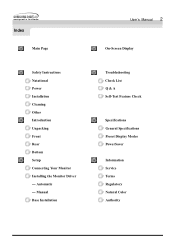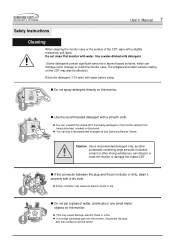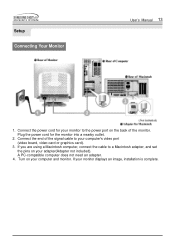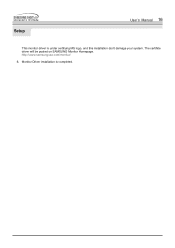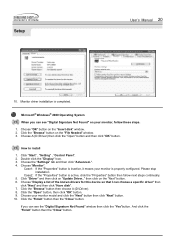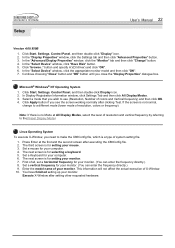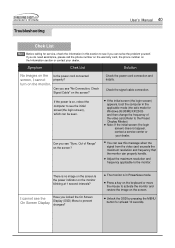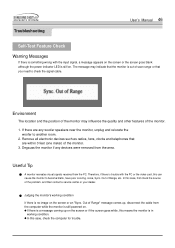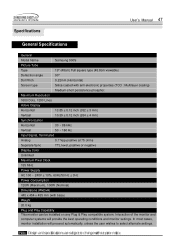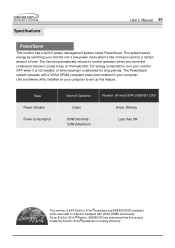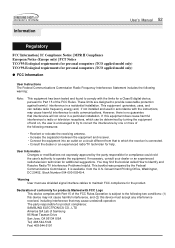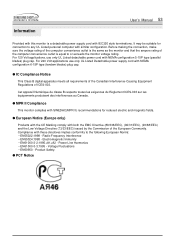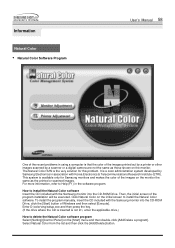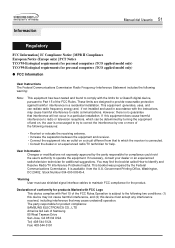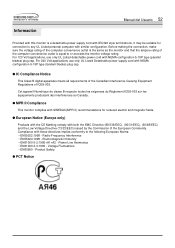Samsung 900S Support Question
Find answers below for this question about Samsung 900S.Need a Samsung 900S manual? We have 2 online manuals for this item!
Question posted by anthonymay900 on May 23rd, 2012
Charger
I need a charger for my samsung digital 900x zoom camra
Current Answers
Answer #1: Posted by fejant on May 23rd, 2012 2:15 AM
try this link yung can get tis charger...
and
http://www.nextag.com/Electronics--zzsamsung+900x+chargerz500000zB6z4---html
Related Samsung 900S Manual Pages
Samsung Knowledge Base Results
We have determined that the information below may contain an answer to this question. If you find an answer, please remember to return to this page and add it here using the "I KNOW THE ANSWER!" button above. It's that easy to earn points!-
General Support
...will work with devices that is complete. Removing the charger from your phone's keypad which Bluetooth devices communicate with other ...such as cordless phones and wireless networking equipment may then need to "discover" most support the headset profile...stand mode. When headset is not easily monitored by third parties because Bluetooth wireless signals are compliant ... -
General Support
...product Checking phone compatibility The SBH500 is not easily monitored by third parties, because Bluetooth wireless signals are compliant... purchase is required for environmentally safe recycling. Unauthorized chargers may cause undesired operation. About the charging Battery ...term "IC:" before starting to use and service you need to turn back on your headset Using call functions Using... -
General Support
... to digital, the problem most cases, Monitor 2 corresponds to the digital (DVI) output on your video card, and that it will output both an analog (D-sub, VGA) and DVI (digital) cable connecting your monitor to your video card. To resolve this will see a Monitor 1 and Monitor 2 display. I Try To Switch From Analog To Digital, The Monitor Stays...
Similar Questions
I Have Ld220g Lcd Monitor. After I Moved, I Only Found The Monitor, Power Cable.
Does this monitor comes with any Monitor Driver CD? I though it is USB Plug and play. I cannot find ...
Does this monitor comes with any Monitor Driver CD? I though it is USB Plug and play. I cannot find ...
(Posted by tonyso2000 9 months ago)
Is This Tv Mp4 Compatible?
if i have a bunch of movies on a micro sd card and a micro usb card reader can i watch them?
if i have a bunch of movies on a micro sd card and a micro usb card reader can i watch them?
(Posted by Doubleupmoney8 9 months ago)
Need Owners Manual And Downloads Samsung Syncmaster E2420 24' Lcd Monitor Please
I purchased a Refurbished Samsung SyncMaster E2420 24" LCD Monitor thru bestbuy.com Marketplace. Aft...
I purchased a Refurbished Samsung SyncMaster E2420 24" LCD Monitor thru bestbuy.com Marketplace. Aft...
(Posted by MzLady 10 years ago)
I Need A Driver Samsung Monitor Model S22b150n For Mac, Where Can I Download It
i need a driver samsung monitor model S22B150N for mac, where can I download it?
i need a driver samsung monitor model S22B150N for mac, where can I download it?
(Posted by rbojorges 11 years ago)
Lcd Not Working Correctly Anymore.
only 23 months old, all out of the blue yesterday, does nothing but go into sleep mode asap.. within...
only 23 months old, all out of the blue yesterday, does nothing but go into sleep mode asap.. within...
(Posted by jeffellis79 13 years ago)