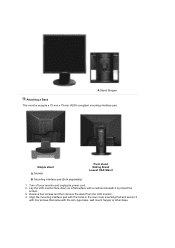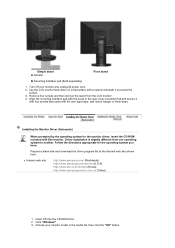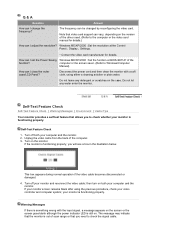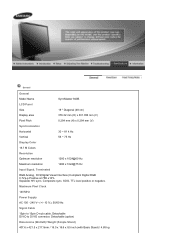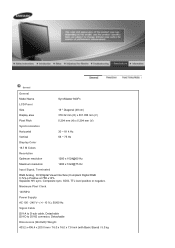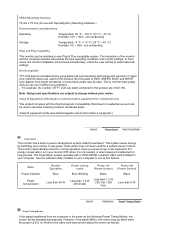Samsung 740N Support Question
Find answers below for this question about Samsung 740N - SyncMaster - 17" LCD Monitor.Need a Samsung 740N manual? We have 2 online manuals for this item!
Question posted by rahamath60 on August 30th, 2015
Samsung740nw Power Board 6pin Ic Number Because The Ic Burst So Icant Ident
The person who posted this question about this Samsung product did not include a detailed explanation. Please use the "Request More Information" button to the right if more details would help you to answer this question.
Current Answers
Answer #1: Posted by TechSupport101 on August 30th, 2015 6:57 AM
Find the monitor model's service manual here http://elektrotanya.com/samsung_740n.pdf/download.html which should be able to help you identify the blow IC with precision.
Related Samsung 740N Manual Pages
Samsung Knowledge Base Results
We have determined that the information below may contain an answer to this question. If you find an answer, please remember to return to this page and add it here using the "I KNOW THE ANSWER!" button above. It's that easy to earn points!-
General Support
... your keyboard to discuss your computer. message. on the screen. Special Situation LCD monitor displays the post screen when you have a power switch on the back in your monitor, make sure it does not appear, there is connected securely and completely at the monitor and at 1-800-SAMSUNG (1-800-726-7864) between your... -
How To Program The DVD Player's Remote Control To Operate The TV SAMSUNG
...; 20116. If the TV turns off, the code worked correctly and your brand of TV. How To Adjust The LCD Brightness On Your Netbook 691. While holding the [TV Power] button, use the number buttons on the TV, and then aim the DVD player's remote control at the TV. Product : DVD Players 693... -
General Support
...has suffient battery power Enter the emergency number for essential communication, such as user-programmed functions, which cannot guarantee a connection in a service area, with neccessary battery power, and in ...) handset, like any wireless device for your present location ( Example: 911 ) Emergency numbers may first need to place the emergency call . &...
Similar Questions
Its Power Supply Regulator Ic No.& Connected Smd Capacitor & Resistance Vallue?
Samsung Monitor sync master 923nw - its power supply section badly damaged. I want to know its power...
Samsung Monitor sync master 923nw - its power supply section badly damaged. I want to know its power...
(Posted by sgkhond 7 months ago)
I Have Ld220g Lcd Monitor. After I Moved, I Only Found The Monitor, Power Cable.
Does this monitor comes with any Monitor Driver CD? I though it is USB Plug and play. I cannot find ...
Does this monitor comes with any Monitor Driver CD? I though it is USB Plug and play. I cannot find ...
(Posted by tonyso2000 9 months ago)
Samsung 220wm
hi i have a samsung 220WM monitor and i changed the power board, it turns on but does not give me a ...
hi i have a samsung 220WM monitor and i changed the power board, it turns on but does not give me a ...
(Posted by luisbravo64 9 years ago)
Dear Sir, Pls. Send Samsung 740nw Power Supply Mosfet Number
(Posted by bchetttri 10 years ago)
My 740n Has Gone To Black & White After A Power Outage. Picture Off Scew.
The Monitor is used for a Security camera. Four cameras, two monitors. Both gone to Black and White ...
The Monitor is used for a Security camera. Four cameras, two monitors. Both gone to Black and White ...
(Posted by nancy39 14 years ago)