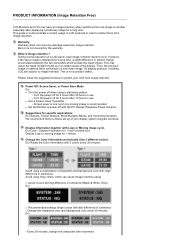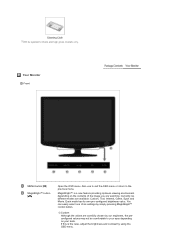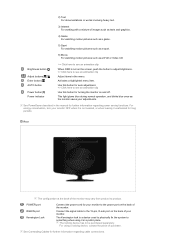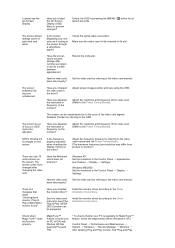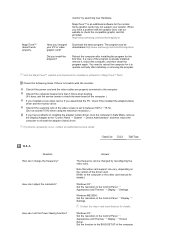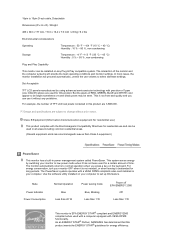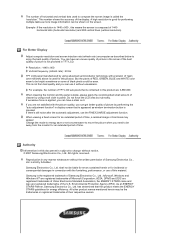Samsung 732NW Support Question
Find answers below for this question about Samsung 732NW.Need a Samsung 732NW manual? We have 2 online manuals for this item!
Question posted by nurdinncrotz on June 18th, 2012
Setting Manual Picture Lcd Samsung 732
cara mengubah menu magic brigtness menjadi manual,shngga bisa di set contras & colornya.
Current Answers
Answer #1: Posted by TVDan on June 18th, 2012 6:43 PM
Related Samsung 732NW Manual Pages
Samsung Knowledge Base Results
We have determined that the information below may contain an answer to this question. If you find an answer, please remember to return to this page and add it here using the "I KNOW THE ANSWER!" button above. It's that easy to earn points!-
General Support
...;Scheduler (2) The Scheduler function offers the option to add new date entries which also gives the ability to set the main LCD Screen Saver as a Calendar Select Menu, Settings (9) Display (1) Screen Saver (1) Main LCD (1) Preset Image (1) Use the directional keypad to select the Calendar Screen Saver and press Done to... -
General Support
... OSD (On Screen Display) Menu settings so they cannot be unavailable to you to adjust the picture on your monitor through the driver software provided with an OSD Lock function. Important: Push and hold the Menu button on the monitor only. You should, however, be unresponsive, please click to the manual. the above steps... -
General Support
... The Brightness (Or Contrast) On My Monitor? Follow the directions above work with your user's manual. the Select button to increase the brightness of the monitor. the Menu button to select the Up or + button on the monitor to change the menu window until you must use the OSD menu to adjust the brightness, and in...
Similar Questions
The Waves
the waves of small dots comes on the screen of samsung syncmaster 732nw
the waves of small dots comes on the screen of samsung syncmaster 732nw
(Posted by pramodbbrai 10 years ago)
Lost The Remote- Replacement?
Samsung 2333hd Syncmaster Lcd Tv Monitor
Where can I get one?
Where can I get one?
(Posted by jackmiller 11 years ago)
Lcd Tv/monitor Does Not Power Up
Hi There.... I bought a Samsung LCD TV/Monitor couple years ago at Costco Wholesale..But suddenl...
Hi There.... I bought a Samsung LCD TV/Monitor couple years ago at Costco Wholesale..But suddenl...
(Posted by kdnkdn0 11 years ago)
Can Samsung Sync Master 732nw Support Hd Movie In Win-7 Operation System?
(Posted by ashutoshpradhan1973 12 years ago)
Picture Settings
the montior does not keep the picture size settings when I switch if off. I need to set the picture ...
the montior does not keep the picture size settings when I switch if off. I need to set the picture ...
(Posted by bbsteel 12 years ago)