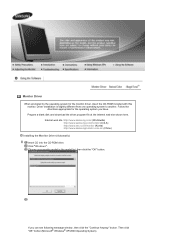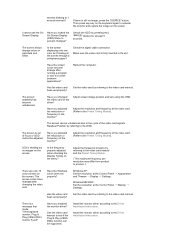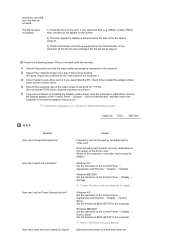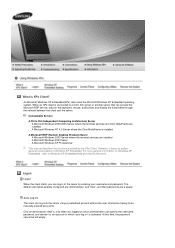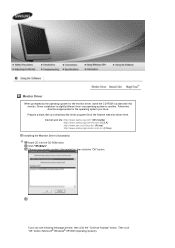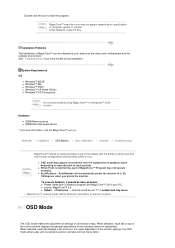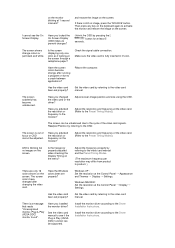Samsung 720XT Support Question
Find answers below for this question about Samsung 720XT - SyncMaster - 256 MB RAM.Need a Samsung 720XT manual? We have 4 online manuals for this item!
Question posted by waqararshad2015 on July 28th, 2017
How To Install Video Player In Syncmaster 720xt Lcd
How to Install Video player in syncmaster 720xt lcdI want to install Vlc butt the message show you need Administrationrunning windows xpaudio player also not working.
Current Answers
Related Samsung 720XT Manual Pages
Samsung Knowledge Base Results
We have determined that the information below may contain an answer to this question. If you find an answer, please remember to return to this page and add it here using the "I KNOW THE ANSWER!" button above. It's that easy to earn points!-
General Support
...desktop or laptop PC and your Windows Media Player, the procedure to copy or transfer media files. PCs Running Windows XP...Windows Media Player application, click on the Sync tab Click Edit Playlist Double click on the songs you want...steps below: After installing, connect the SGH... or to play some images, videos, music (including ringtones) and ...appear in progress" message will be located within... -
General Support
...Attachment Size: Apps., Picture Message, IM, Sounds, Images, Videos, Music, Games, Other ...Video On Demand (VOD) Max Downloadble File Size Additional Comments Memory Removable Memory Slot Type: microSD Card Type: Format By Phone: Menu, Fun & System User Removable Camera/Camcorder Messaging System Memory Phone Memory ROM 256 MB RAM User Memory Internal Shared 8 MB... -
General Support
... Size: Folders Created At Format: Video, Sounds, Images, Music, Other Files Additional Notes & What Are The Memory Specifications On My Helio SPH-A513 (Fin) Phone? System User Removable Camera/Camcorder Messaging System Memory Phone Memory ROM 256 MB RAM 128 MB User Memory Internal Shared 128 MB - What Are The Memory Specifications On...
Similar Questions
How To Install New Windows
HelloPlease guide me to install a new windows on my Samsung 720XT pc via USB port. At present, I can...
HelloPlease guide me to install a new windows on my Samsung 720XT pc via USB port. At present, I can...
(Posted by roohandeh 6 years ago)
I Want To Install Free Skype From Internet On My Window Phone Samsung Sgh-i677.
I want to install free skype from internet on my window phone samsung sgh-i677.
I want to install free skype from internet on my window phone samsung sgh-i677.
(Posted by susnnaimran 9 years ago)
How To Install Windows Xp On To Samsung Np535u3c?
how to install windows xp on to samsung np535u3c?
how to install windows xp on to samsung np535u3c?
(Posted by kakhing 11 years ago)
Can't Get Any Picture (video) To Come On Only Audio....was Working Fine Earlier
shut tv off in the evening and picture was fine, got up next day and no picture comes on only the au...
shut tv off in the evening and picture was fine, got up next day and no picture comes on only the au...
(Posted by cynthiantucson 12 years ago)