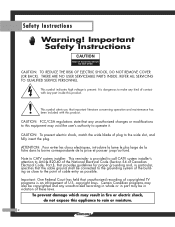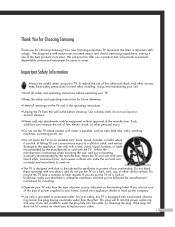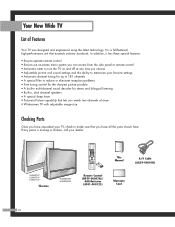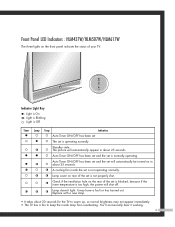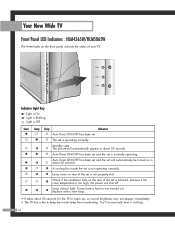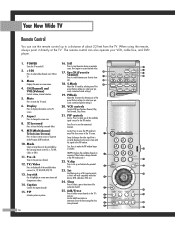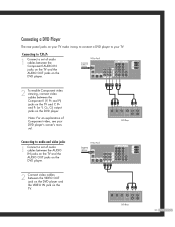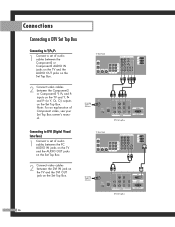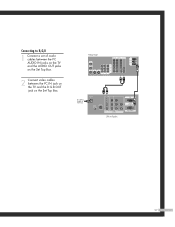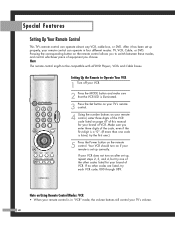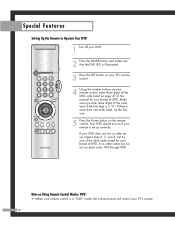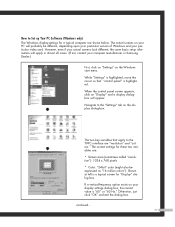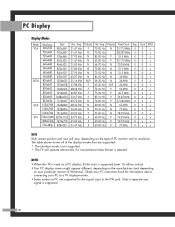Samsung 5065W Support Question
Find answers below for this question about Samsung 5065W - HLM - 50" Rear Projection TV.Need a Samsung 5065W manual? We have 1 online manual for this item!
Question posted by lancemu1 on April 16th, 2010
Is Samsung Hln5065w Compatible With Apple Imac
Is it possible to use a samsung hln5065w dlp tv as a monitor for apple intel duo imac?
Current Answers
Related Samsung 5065W Manual Pages
Samsung Knowledge Base Results
We have determined that the information below may contain an answer to this question. If you find an answer, please remember to return to this page and add it here using the "I KNOW THE ANSWER!" button above. It's that easy to earn points!-
General Support
...TVs will work with the iMac (Intel Core Duo), the MacBook, and the 12 inch PowerBook G4, but you can get the adapters at apple.com and at Apple stores. Standard PC video resolutions available on Samsung LCD TVs...DVI, or HDMI/DVI jack. Are Samsung LCD TVs That Can Be Used As Computer Monitors Mac Compatible? Note that not all Samsung LCD TVs is 60 Hz. If you do not have ... -
General Support
... To set the refresh rate in the Monitor settings area, click the Screen refresh rate drop down when you don't have a 2007 Samsung DLP, LCD, or Plasma TV with the DVI Video In jack. The Optimum Resolution for laptops are Plug and Play compatible. on the Monitor tab, and again on the front panel... -
General Support
... card and keep all content currently stored on the memory card To format a microSD memory card using the handset, follow the steps below: on the card and creates the neccessary multimedia directories compatible with the Cricket SCH-R610 handset. card reader Formatting a microSD Memory Card erases any data currently on...
Similar Questions
How To Replace Fan #1 Of Samsung Hl-t5087s - 50' Rear Projection Tv
Displays check Fan #1 on the tv screen. Please illustrate location of fan # 1 and how to replace it ...
Displays check Fan #1 on the tv screen. Please illustrate location of fan # 1 and how to replace it ...
(Posted by keysgregory 11 years ago)
Samsung Hls5065w - 50' Rear Proj Tv Powers Off
After replacing the bulb twice from samsung dealer and replacing color wheel due to loud grinding no...
After replacing the bulb twice from samsung dealer and replacing color wheel due to loud grinding no...
(Posted by taday1 12 years ago)
Problem With The Samsung Hlp6163w 61 In. Rear Projection Tv
Picture Went Black
Problem with the Samsung HLP6163W 61 in. Rear Projection TVPicture went black but the sound was stil...
Problem with the Samsung HLP6163W 61 in. Rear Projection TVPicture went black but the sound was stil...
(Posted by jtompley 12 years ago)
Re: Http://www.helpowl.com/p/samsung/hl-s5065w-50-rear-projection-tv/12570
I have had my 50 in tv for 7 years and it just started to click off while watching it, and the front...
I have had my 50 in tv for 7 years and it just started to click off while watching it, and the front...
(Posted by imtaradactyl 12 years ago)
Have A 70inch Samsung Projection Tv. It Turns Itself Off And Then Back On Repea
tried unplugging, remote, manually, its not the bulb changed that. what can be fixed to stop this??
tried unplugging, remote, manually, its not the bulb changed that. what can be fixed to stop this??
(Posted by madroc54 13 years ago)