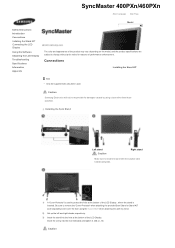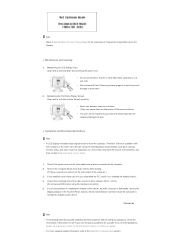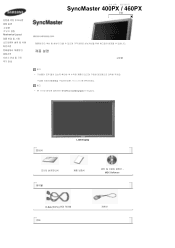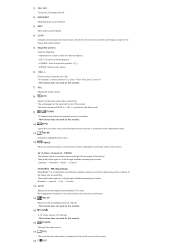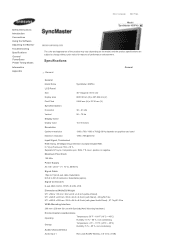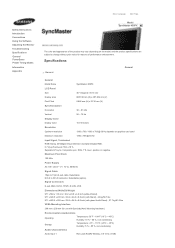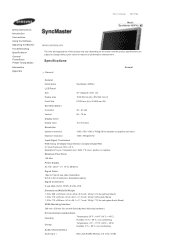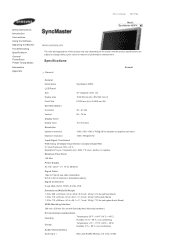Samsung 460PXN Support Question
Find answers below for this question about Samsung 460PXN - SyncMaster - 46" LCD Flat Panel Display.Need a Samsung 460PXN manual? We have 6 online manuals for this item!
Question posted by longdao on October 31st, 2011
Settings Password Pin
i forgot the password for settings so setting can't be accessed
Current Answers
Related Samsung 460PXN Manual Pages
Samsung Knowledge Base Results
We have determined that the information below may contain an answer to this question. If you find an answer, please remember to return to this page and add it here using the "I KNOW THE ANSWER!" button above. It's that easy to earn points!-
General Support
..., you have to accept the change the display resolution in their size using the Windows Accessibility Wizard. On the next window, click the...LCD Monitors The optimum refresh rate for CRT monitors vary by size. Display Settings click Advanced Settings. Alternately, you may have a W in Windows follow these steps: Click the Start button, point to Settings , and then click Control Panel... -
How To Set Boot Passwords SAMSUNG
...nbsp;Enter your keyboard to move to 8 alphanumeric characters. The Setup Notice window appears confirming the password configuration. A Setup Confirmation screen appears. The Supervisor Password has been set a supervisor password, users who do not know the supervisor password cannot access the System BIOS Setup. How To Register Your Fingerprint and Windows User Account With OmniPass No... -
How To Use the Notebook's BIOS Setup Utility SAMSUNG
... Deactivating the Supervisor password also deactivates the User password. Set User Password , and then press Set User Password screen appears. , re-enter the password to highlight Set Supervisor Password The screen appears. set a password for instructions. you can set a User Password, follow these steps: Select Security menu by pressing the right arrow on , access the BIOS, and then...
Similar Questions
Samsung 46' Lcd 2008; Red Light Blinking....
Hi. According to the manual, the black screen and blinking-every-two-seconds power indicator light s...
Hi. According to the manual, the black screen and blinking-every-two-seconds power indicator light s...
(Posted by buzzurlyps 2 years ago)
Ln46a950d1fxza 46' Lcd/led Tv How To Access/download/install Latest 'firmwar
Please help with how I can download/install latest firmware for my Samsung LN46A950 TV.
Please help with how I can download/install latest firmware for my Samsung LN46A950 TV.
(Posted by tardiri 9 years ago)
My Tv Wont Turn Or Power Onsamsung Ln32a Lcd Flat Screen
(Posted by azymat 10 years ago)
Need A Parts List For A Samsung 46' Lcd Tv Model: Ln46c630k1f
Need to replace the IR sensor board.
Need to replace the IR sensor board.
(Posted by dnorman8816 10 years ago)
Samsung 46 Lcd Tv Wont Stop Scanning Channels.
I have a samsung LN46A580P6FXZA tv. When i turn the tv on, within a few minutes it starts scanning a...
I have a samsung LN46A580P6FXZA tv. When i turn the tv on, within a few minutes it starts scanning a...
(Posted by fharjer 11 years ago)