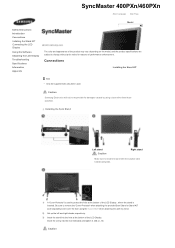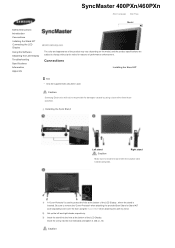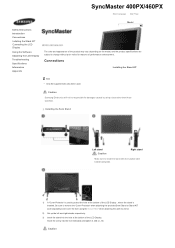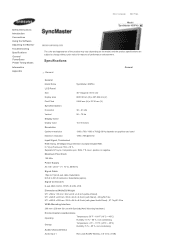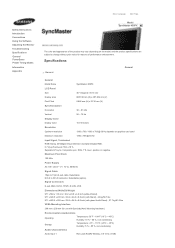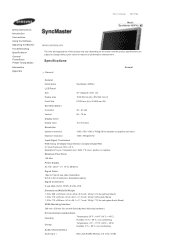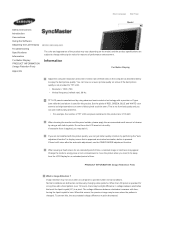Samsung 460PX Support Question
Find answers below for this question about Samsung 460PX - SyncMaster - 46" LCD Flat Panel Display.Need a Samsung 460PX manual? We have 2 online manuals for this item!
Question posted by colmquinn on May 10th, 2012
Wall Mount For Samsung46 Syncmaster
Could you give me details of correct wall fitting to support this monitor
Current Answers
Related Samsung 460PX Manual Pages
Samsung Knowledge Base Results
We have determined that the information below may contain an answer to this question. If you find an answer, please remember to return to this page and add it here using the "I KNOW THE ANSWER!" button above. It's that easy to earn points!-
General Support
... it is not available at SamsungParts.com. Click to go to purchase a wall mount through an on the VESA mount size for your TV or Monitor appears. None of VESA wall mount manufacturers. Where Can I Purchase A Wall Mount For My Plasma or LCD TV? If a wall mount for your browser to find it . Click to go to the J&J website... -
General Support
...motion. This sliding action exposes the QWERTY keypad and switches the LCD screen to these input methods, there are other input options, such...supported Voice recording format Default zoom level for writing Default zoom level for this keypad, one to the desired option. Symbols and common functions are automatically displayed after word Clear Stored Entries Enable Auto Correct... -
General Support
... Text Color 9.3.2 Skin 9.3.3 Backlight Time 9.3.4 Brightness Control 9.3.4.1 Main LCD 9.3.4.2 External LCD 9.4.1 Incoming Calls 9.4.1.3 My Audio 9.4.2.1 Default Keypad Tone 9.4.3.1 Text ...9.6.8 Change PIN2 9.7 Reset Settings 9.7.1 All 9.7.2 Phone Settings 9.7.3 Display Settings 9.7.4 Sound Settings Shows only if supported by your SIM card. Reception 2.8.2.2.2 Anonymous Reject 2.8.2.2.3 ...
Similar Questions
Samsung 46' Lcd 2008; Red Light Blinking....
Hi. According to the manual, the black screen and blinking-every-two-seconds power indicator light s...
Hi. According to the manual, the black screen and blinking-every-two-seconds power indicator light s...
(Posted by buzzurlyps 2 years ago)
Ln46a950d1fxza 46' Lcd/led Tv How To Access/download/install Latest 'firmwar
Please help with how I can download/install latest firmware for my Samsung LN46A950 TV.
Please help with how I can download/install latest firmware for my Samsung LN46A950 TV.
(Posted by tardiri 9 years ago)
Need A Parts List For A Samsung 46' Lcd Tv Model: Ln46c630k1f
Need to replace the IR sensor board.
Need to replace the IR sensor board.
(Posted by dnorman8816 10 years ago)
Samsung 46 Lcd Tv Wont Stop Scanning Channels.
I have a samsung LN46A580P6FXZA tv. When i turn the tv on, within a few minutes it starts scanning a...
I have a samsung LN46A580P6FXZA tv. When i turn the tv on, within a few minutes it starts scanning a...
(Posted by fharjer 11 years ago)
Wall Mount Screw Size For Lnt405ha Lcd Tv
what's the wall mount screw size for LN T405HA Samsung LCD TV
what's the wall mount screw size for LN T405HA Samsung LCD TV
(Posted by mgutthikonda 11 years ago)